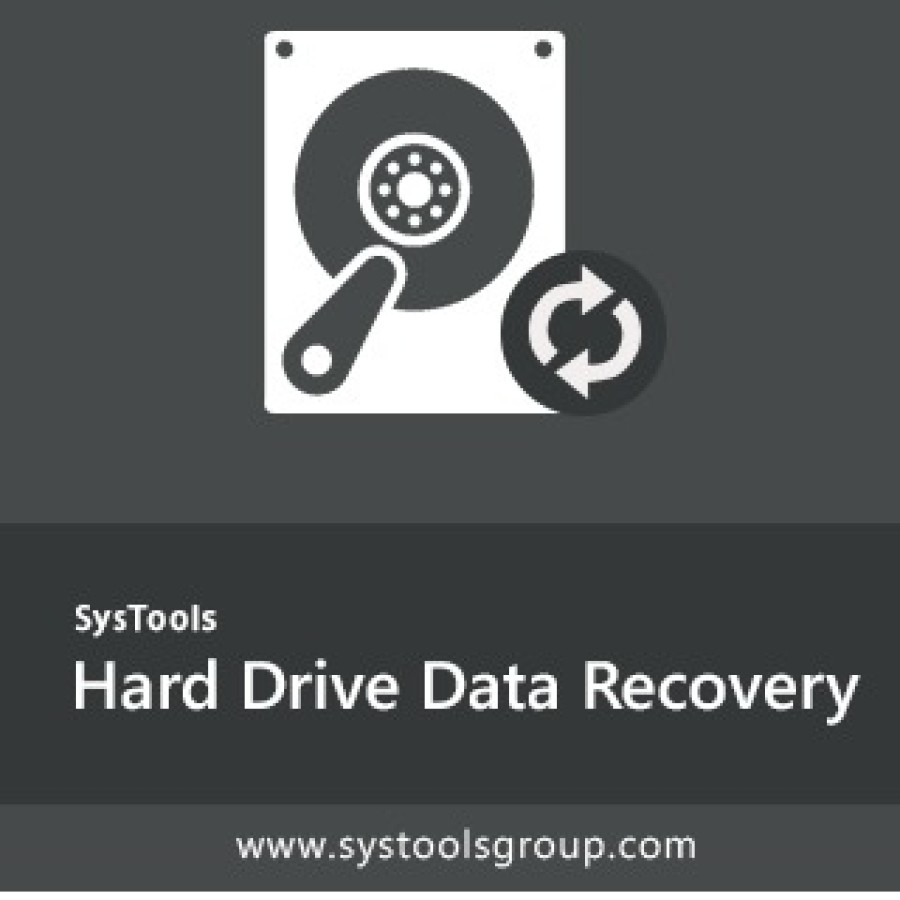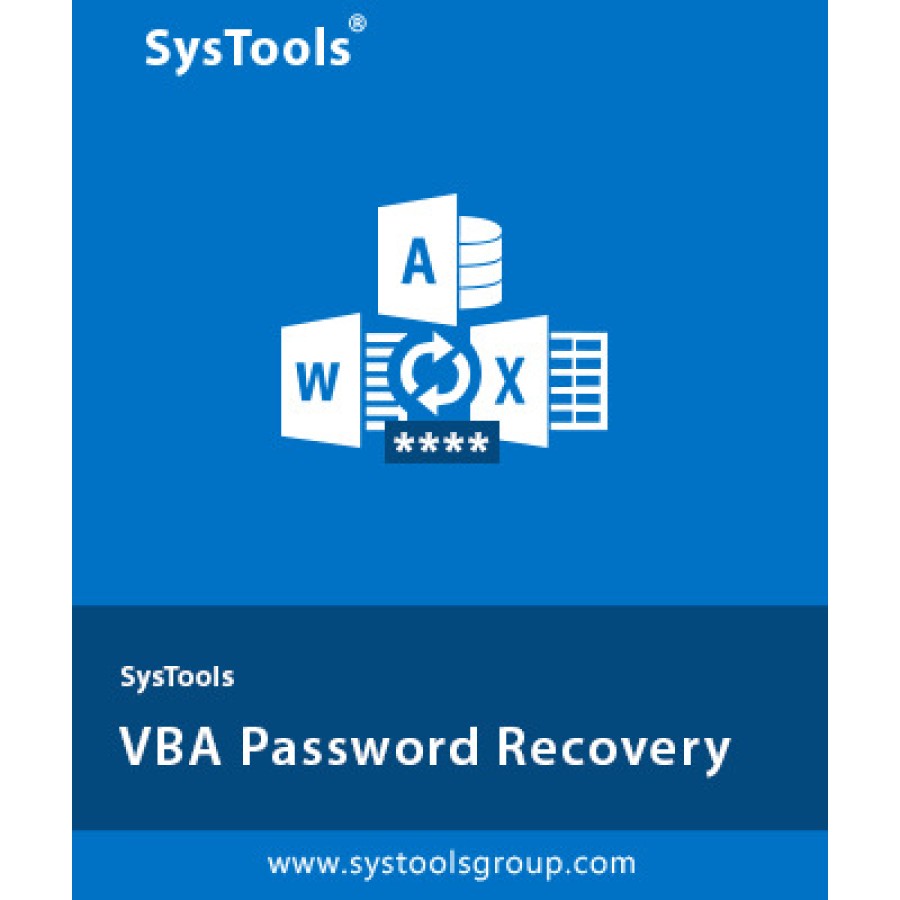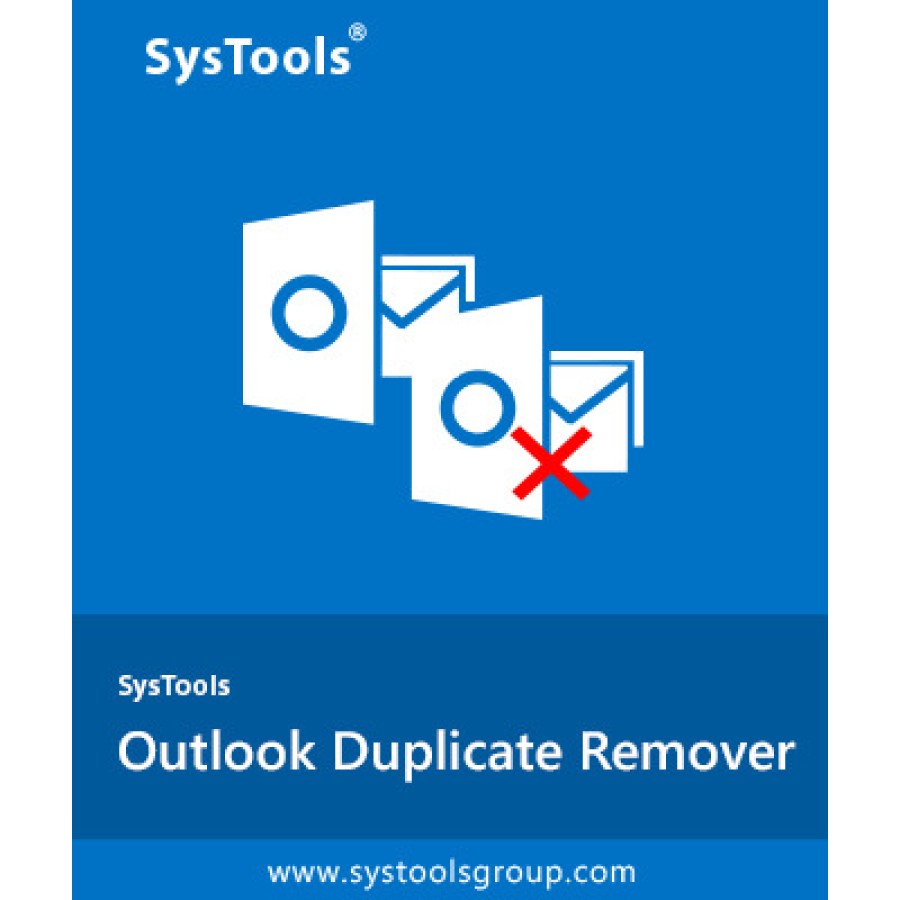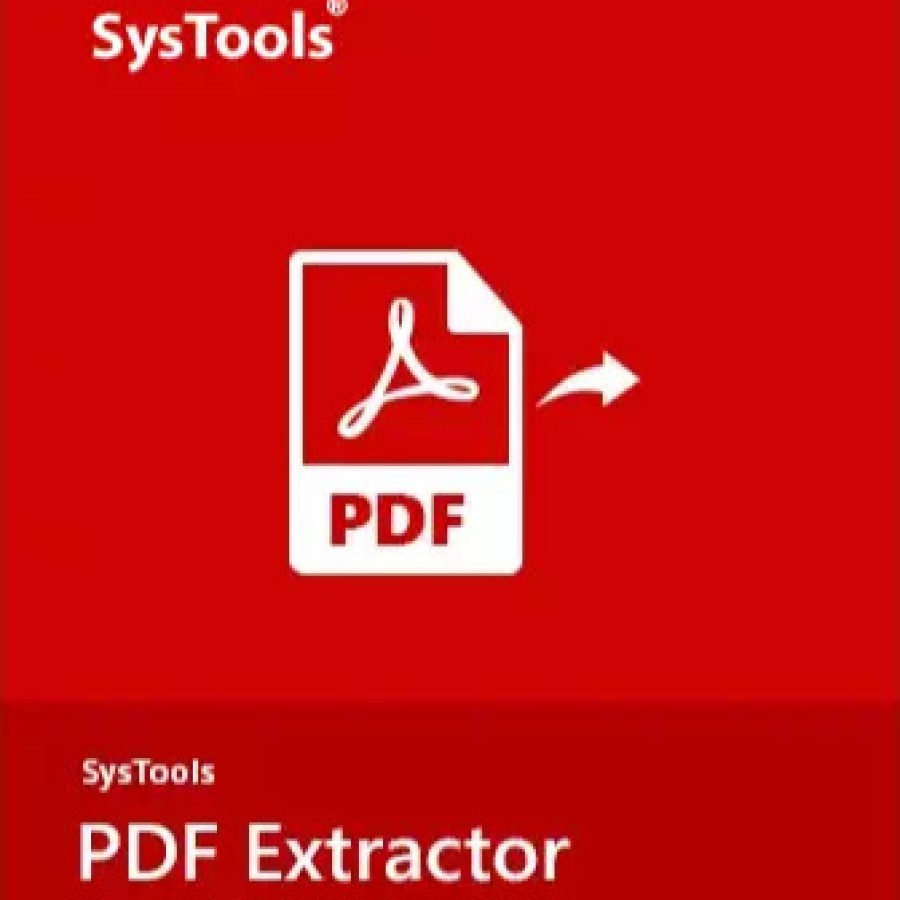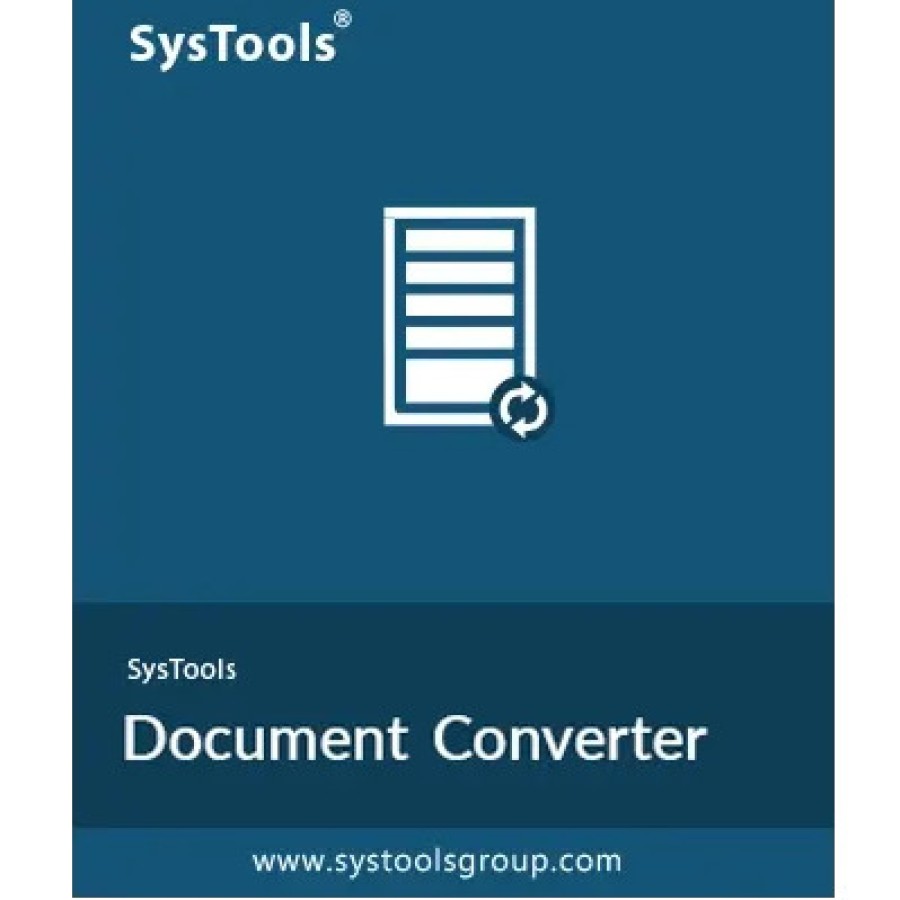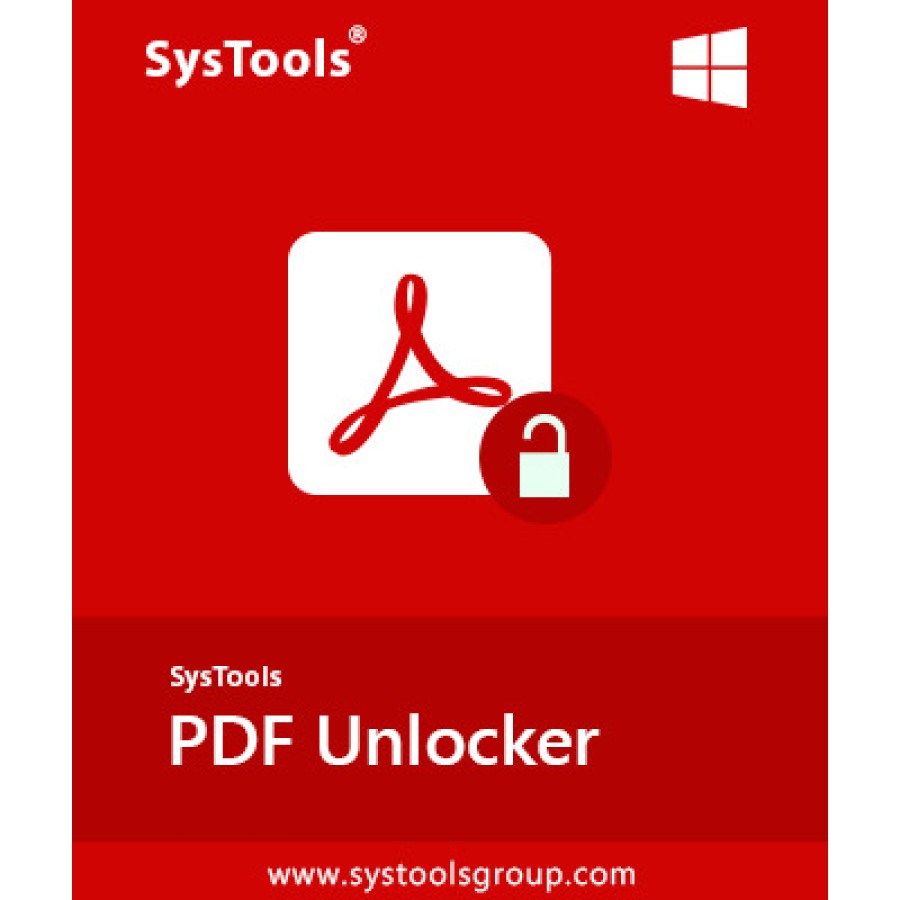SysTools Thunderbird Import Wizard
By SYSTOOLS SOFTWARE PVT LTD
₹ 2500.00
SysTools Thunderbird Import Wizard is the ultimate solution to import MBOX to Thunderbird effortlessly. This powerful tool ensures a seamless migration of MBOX, MBX, MBS, and Maildir files without any data loss. Say goodbye to manual import struggles and experience a hassle-free way to add MBOX files in Thunderbird within minutes.
✔ Import MBOX, MBX, MBS, and Maildir files to Thunderbird
✔ Supports bulk import of MBOX files in a few clicks
✔ Move complete Thunderbird profiles to another computer
✔ Supports MBOX files from various sources (Apple Mail, Gmail, etc.)
✔ Import MBOX emails with attachments without any limitation
✔ Provides date filter for selective email import from MBOX to Thunderbird
✔ the Software ensures folder structure retention post-import
✔ Maintains email metadata and integrity while importing into Thunderbird
✔ Allows custom profile path selection to add selected MBOX file in Thunderbird
✔ MBOX to Thunderbird Import Wizard is Compatible with Windows 11 and below
Explanatory Features:
Effortless Bulk Import: No need to import emails one by one! With SysTools Thunderbird Import Wizard, you can import multiple MBOX files into Thunderbird in a single attempt, saving time and effort.
Supports Multiple MBOX Variants: This tool isn’t limited to a specific format. It supports MBOX, MBX, MBS, and even Maildir files, ensuring compatibility with different email platforms like Apple Mail, Gmail, and more.
Selective Import with Date Filter: Need to migrate only specific emails? The built-in date filter helps you import only those MBOX emails that fall within a particular time range, preventing unnecessary data clutter.
Retains Folder Hierarchy & Metadata: Worried about losing email formatting? This tool preserves the original folder structure and ensures that email metadata (To, From, Subject, etc.) remains intact throughout the import process.
Seamless Thunderbird Profile Transfer: Moving to a new computer? You can migrate your complete Thunderbird profile effortlessly using this tool, eliminating the risk of data corruption.
Why Choose SysTools Thunderbird Import Wizard?
If you are looking for the best software to add MBOX files in Thunderbird, this tool guarantees a smooth and error-free migration. With its intuitive interface and advanced filters, it stands out as the most reliable solution for Thunderbird users.
✔ Import MBOX, MBX, MBS, and Maildir files to Thunderbird
✔ Supports bulk import of MBOX files in a few clicks
✔ Move complete Thunderbird profiles to another computer
✔ Supports MBOX files from various sources (Apple Mail, Gmail, etc.)
✔ Import MBOX emails with attachments without any limitation
✔ Provides date filter for selective email import from MBOX to Thunderbird
✔ the Software ensures folder structure retention post-import
✔ Maintains email metadata and integrity while importing into Thunderbird
✔ Allows custom profile path selection to add selected MBOX file in Thunderbird
✔ MBOX to Thunderbird Import Wizard is Compatible with Windows 11 and below
Explanatory Features:
Effortless Bulk Import: No need to import emails one by one! With SysTools Thunderbird Import Wizard, you can import multiple MBOX files into Thunderbird in a single attempt, saving time and effort.
Supports Multiple MBOX Variants: This tool isn’t limited to a specific format. It supports MBOX, MBX, MBS, and even Maildir files, ensuring compatibility with different email platforms like Apple Mail, Gmail, and more.
Selective Import with Date Filter: Need to migrate only specific emails? The built-in date filter helps you import only those MBOX emails that fall within a particular time range, preventing unnecessary data clutter.
Retains Folder Hierarchy & Metadata: Worried about losing email formatting? This tool preserves the original folder structure and ensures that email metadata (To, From, Subject, etc.) remains intact throughout the import process.
Seamless Thunderbird Profile Transfer: Moving to a new computer? You can migrate your complete Thunderbird profile effortlessly using this tool, eliminating the risk of data corruption.
Why Choose SysTools Thunderbird Import Wizard?
If you are looking for the best software to add MBOX files in Thunderbird, this tool guarantees a smooth and error-free migration. With its intuitive interface and advanced filters, it stands out as the most reliable solution for Thunderbird users.
Product Description
SysTools Thunderbird Import Wizard is the ultimate solution to import MBOX to Thunderbird effortlessly. This powerful tool ensures a seamless migration of MBOX, MBX, MBS, and Maildir files without any data loss. Say goodbye to manual import struggles and experience a hassle-free way to add MBOX files in Thunderbird within minutes.
✔ Import MBOX, MBX, MBS, and Maildir files to Thunderbird
✔ Supports bulk import of MBOX files in a few clicks
✔ Move complete Thunderbird profiles to another computer
✔ Supports MBOX files from various sources (Apple Mail, Gmail, etc.)
✔ Import MBOX emails with attachments without any limitation
✔ Provides date filter for selective email import from MBOX to Thunderbird
✔ the Software ensures folder structure retention post-import
✔ Maintains email metadata and integrity while importing into Thunderbird
✔ Allows custom profile path selection to add selected MBOX file in Thunderbird
✔ MBOX to Thunderbird Import Wizard is Compatible with Windows 11 and below
Explanatory Features:
Effortless Bulk Import: No need to import emails one by one! With SysTools Thunderbird Import Wizard, you can import multiple MBOX files into Thunderbird in a single attempt, saving time and effort.
Supports Multiple MBOX Variants: This tool isn’t limited to a specific format. It supports MBOX, MBX, MBS, and even Maildir files, ensuring compatibility with different email platforms like Apple Mail, Gmail, and more.
Selective Import with Date Filter: Need to migrate only specific emails? The built-in date filter helps you import only those MBOX emails that fall within a particular time range, preventing unnecessary data clutter.
Retains Folder Hierarchy & Metadata: Worried about losing email formatting? This tool preserves the original folder structure and ensures that email metadata (To, From, Subject, etc.) remains intact throughout the import process.
Seamless Thunderbird Profile Transfer: Moving to a new computer? You can migrate your complete Thunderbird profile effortlessly using this tool, eliminating the risk of data corruption.
Why Choose SysTools Thunderbird Import Wizard?
If you are looking for the best software to add MBOX files in Thunderbird, this tool guarantees a smooth and error-free migration. With its intuitive interface and advanced filters, it stands out as the most reliable solution for Thunderbird users.
✔ Import MBOX, MBX, MBS, and Maildir files to Thunderbird
✔ Supports bulk import of MBOX files in a few clicks
✔ Move complete Thunderbird profiles to another computer
✔ Supports MBOX files from various sources (Apple Mail, Gmail, etc.)
✔ Import MBOX emails with attachments without any limitation
✔ Provides date filter for selective email import from MBOX to Thunderbird
✔ the Software ensures folder structure retention post-import
✔ Maintains email metadata and integrity while importing into Thunderbird
✔ Allows custom profile path selection to add selected MBOX file in Thunderbird
✔ MBOX to Thunderbird Import Wizard is Compatible with Windows 11 and below
Explanatory Features:
Effortless Bulk Import: No need to import emails one by one! With SysTools Thunderbird Import Wizard, you can import multiple MBOX files into Thunderbird in a single attempt, saving time and effort.
Supports Multiple MBOX Variants: This tool isn’t limited to a specific format. It supports MBOX, MBX, MBS, and even Maildir files, ensuring compatibility with different email platforms like Apple Mail, Gmail, and more.
Selective Import with Date Filter: Need to migrate only specific emails? The built-in date filter helps you import only those MBOX emails that fall within a particular time range, preventing unnecessary data clutter.
Retains Folder Hierarchy & Metadata: Worried about losing email formatting? This tool preserves the original folder structure and ensures that email metadata (To, From, Subject, etc.) remains intact throughout the import process.
Seamless Thunderbird Profile Transfer: Moving to a new computer? You can migrate your complete Thunderbird profile effortlessly using this tool, eliminating the risk of data corruption.
Why Choose SysTools Thunderbird Import Wizard?
If you are looking for the best software to add MBOX files in Thunderbird, this tool guarantees a smooth and error-free migration. With its intuitive interface and advanced filters, it stands out as the most reliable solution for Thunderbird users.
Version
5.2
RAM
4 GB
Processor
Intel® Core™ 2 Duo CPU E4600 @ 2.40GHz 2.39GHz
About the Company
SysTools is a leading provider of innovative software and services for data recovery & repair, data migration, data backup, data conversion, import & export, encryption & decryption, etc. Having more than 16 years of expertise and experience, we have established ourselves as a trusted partner for businesses and individuals across the globe.
Our expertise lies in system solutions, cloud solutions, and many more with technologies like Microsoft Azure, Office 365, MS SQL Server, Google Cloud, and what not. Yes, we’re backed by certified professionals in all of these fields including Digital Forensics & Incident Response Services. We offer a comprehensive suite of 300+ software solutions, including our flagship product Mailxaminer, a powerful email forensic tool recognized by several law enforcement agencies worldwide.
Our expertise lies in system solutions, cloud solutions, and many more with technologies like Microsoft Azure, Office 365, MS SQL Server, Google Cloud, and what not. Yes, we’re backed by certified professionals in all of these fields including Digital Forensics & Incident Response Services. We offer a comprehensive suite of 300+ software solutions, including our flagship product Mailxaminer, a powerful email forensic tool recognized by several law enforcement agencies worldwide.
Login to see seller contact details.
Product Reviews
More products by SYSTOOLS SOFTWARE PVT LTD