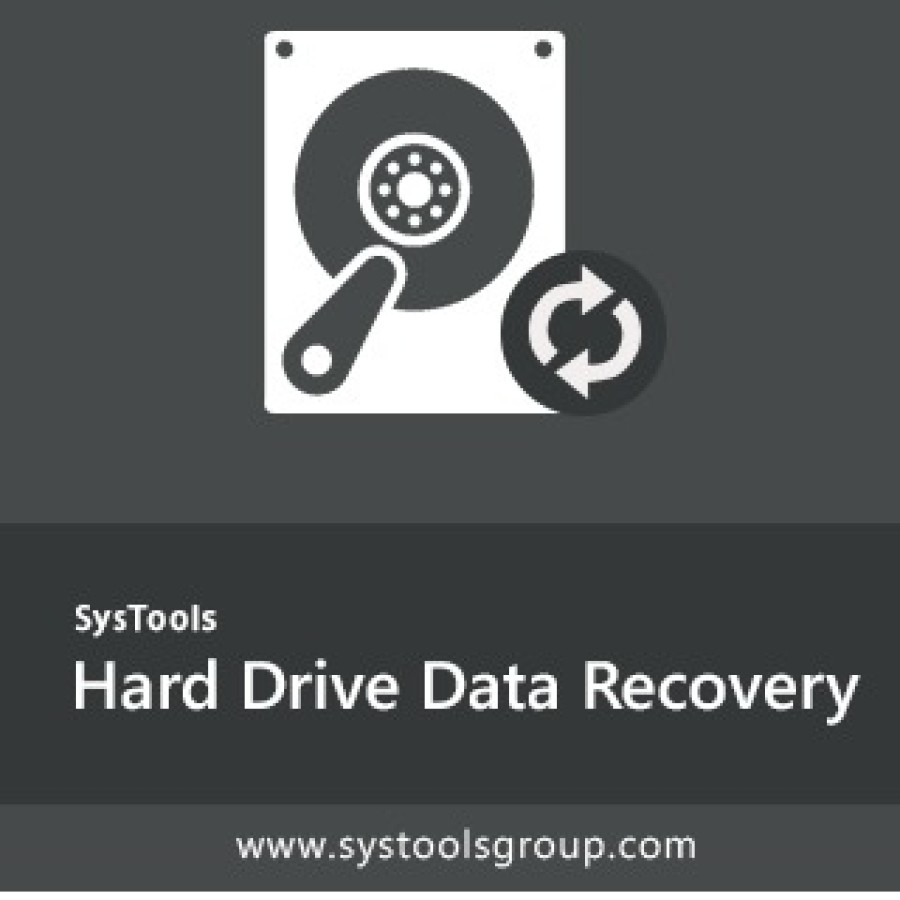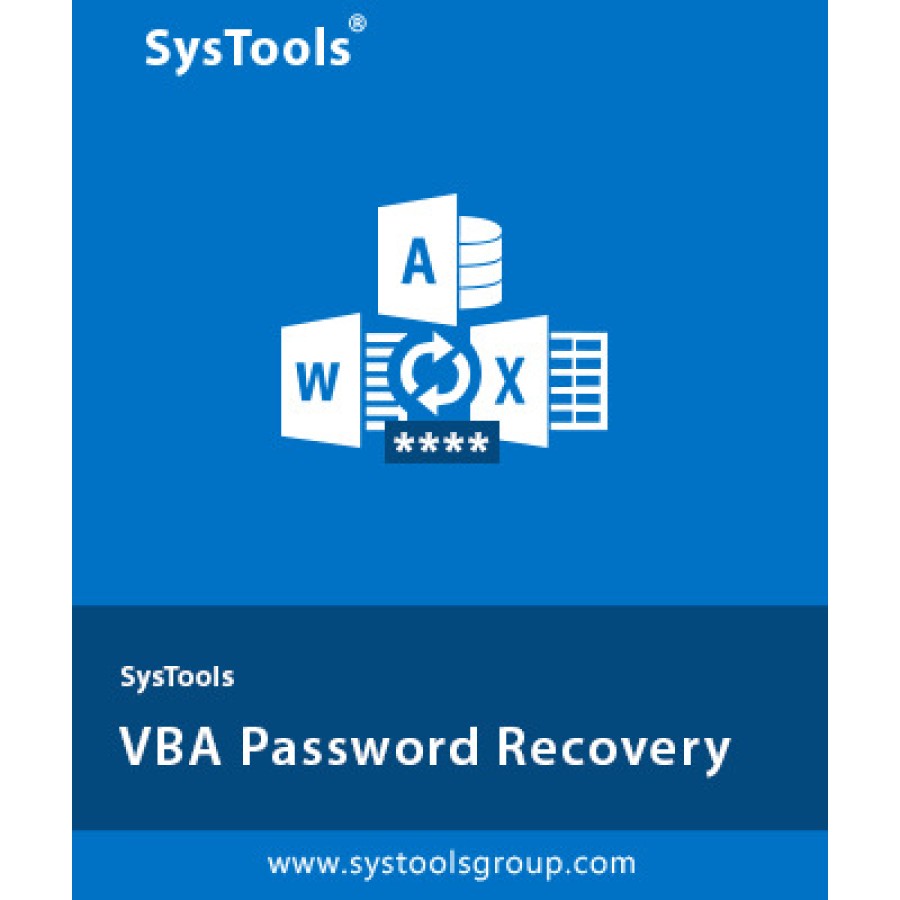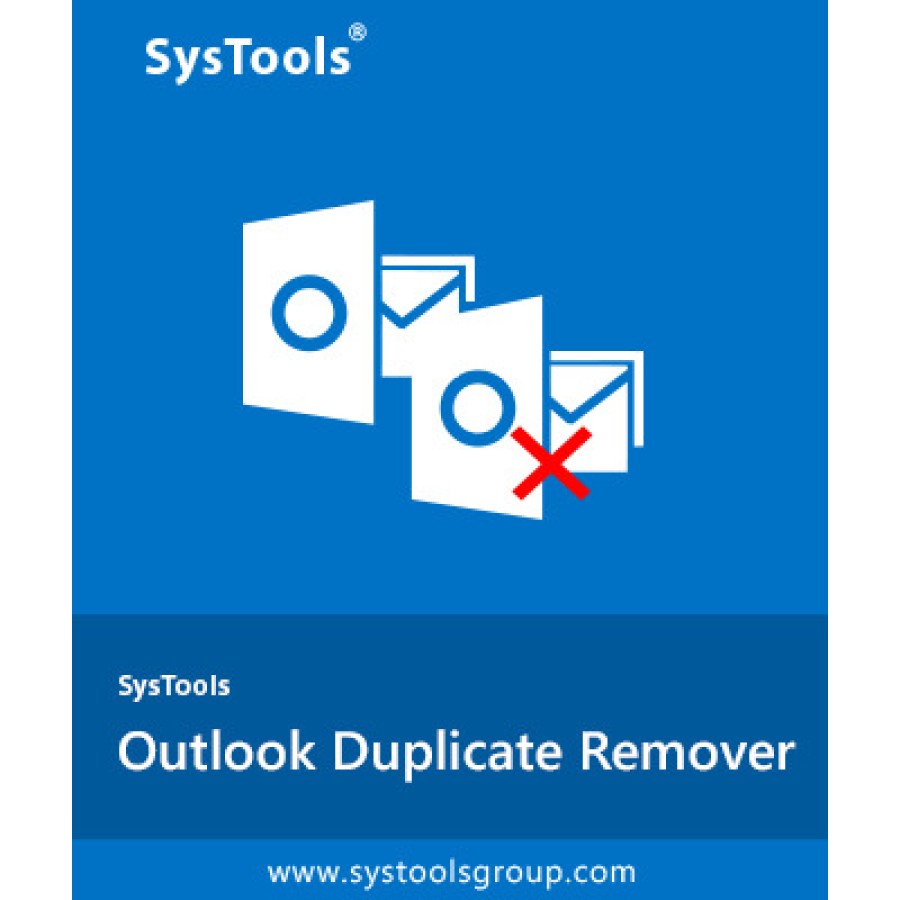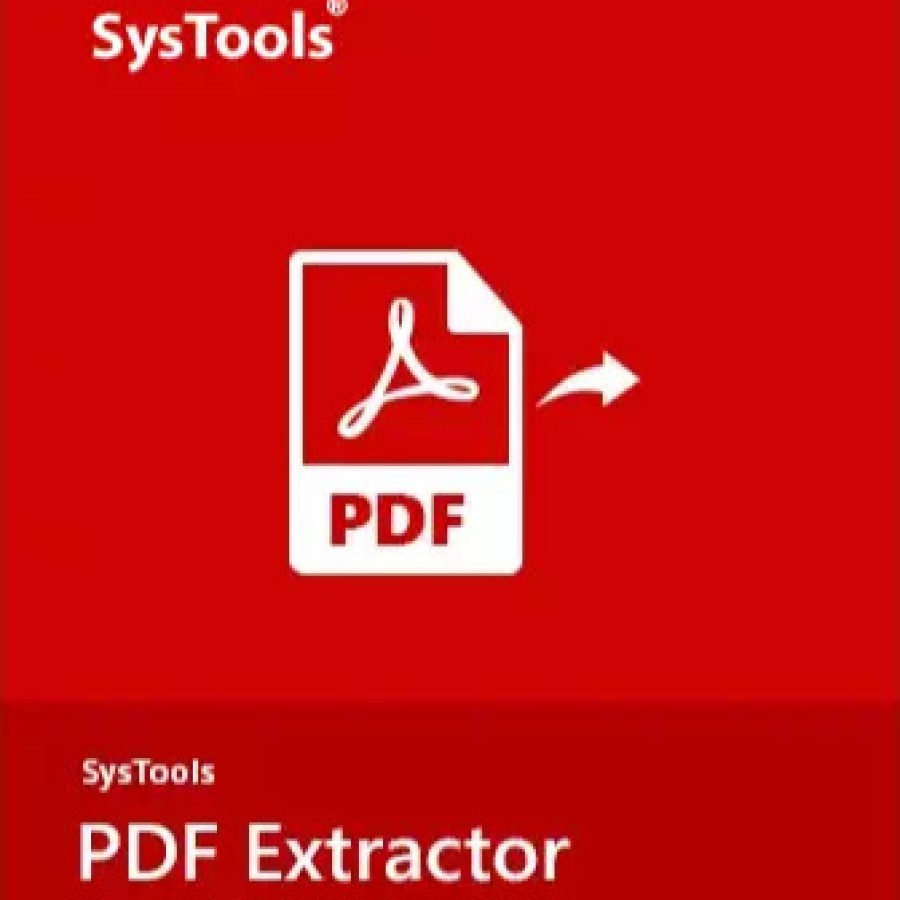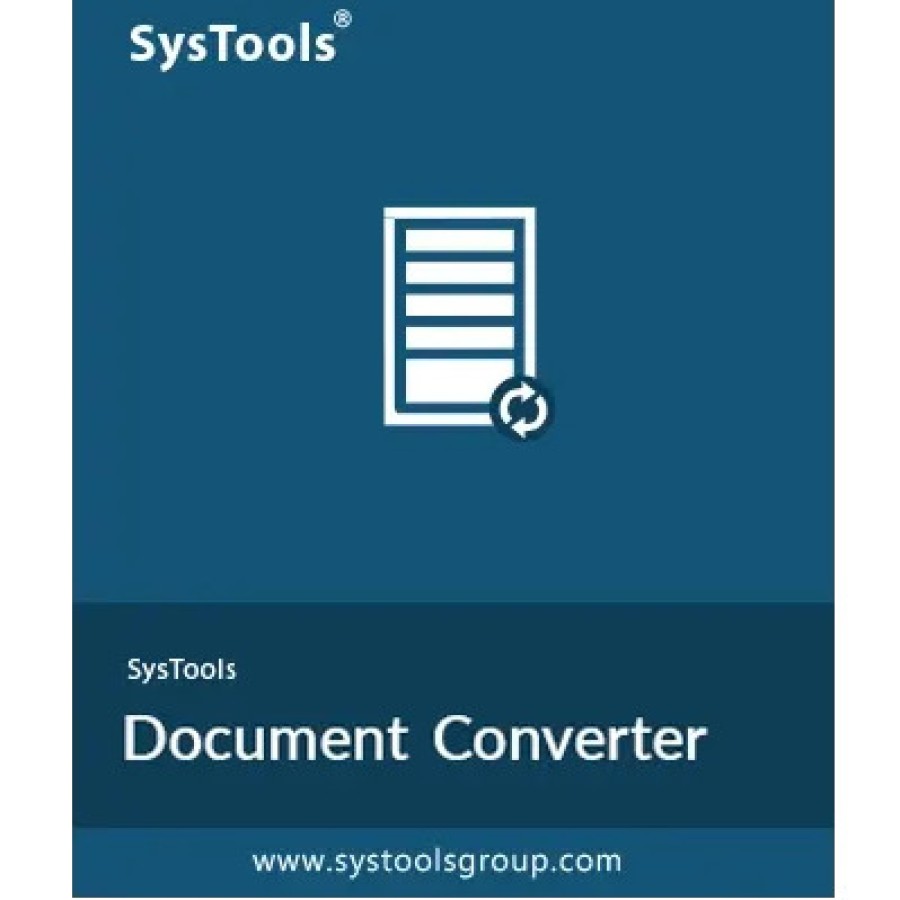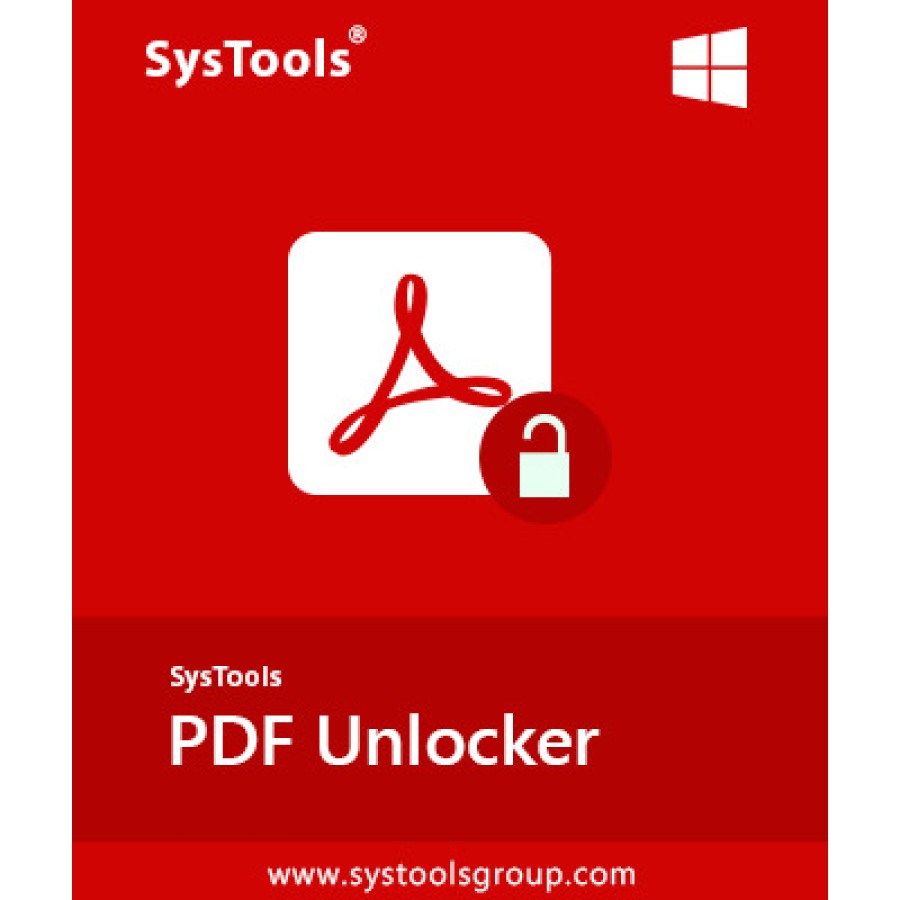SysTools PDF Image Remover
By SYSTOOLS SOFTWARE PVT LTD
₹ 3300
SysTools PDF Image Remover – Effortlessly Delete Images from PDF
Getting rid of unwanted images from your PDFs has never been so simple. SysTools PDF Image Remover is a straightforward and professional solution that lets you easily remove embedded or inline images from PDF files in just a few clicks. The tool is flexible enough to help you remove images from scanned documents, adjust document size, and make content print-ready while retaining maximum control over image removal. The document content, structure, and layout will not be impacted.
Key Features of SysTools PDF Image Remover
Remove Images from PDF Files Immediately
You can reliably and easily remove all unwanted or inline images from your PDF files while preserving the original content.
Remove Images from Multiple PDFs at Once
You can remove images from an unlimited number of PDFs simultaneously. Great for professionals processing many documents at once.
Remove Embedded Images and Static Images
You can remove no matter what type of image, whether they are embedded logos, photographs, tables or scanned images.
Retain Text, Layout, Fonts, and Metadata Usage
All original text, headers, footers, page layout, fonts and metadata usage are exactly where the body was before it was removed.
Process Secured PDFs
Password-secured (encrypted) PDF files are supported. Remove embedded images without having to manually open the documents.
No Need for Adobe Acrobat Pro
This is a standalone utility. No Adobe or any other external PDF tools are required.
Why Choose SysTools PDF Image Remover?
SysTools PDF Image Remover provides a simple and interactive interface for both tech and non-tech users, which includes many powerful features with a fast processing speed, making it easy for professionals to remove inline images from PDF files without facing any technical issues. This tool gives you:
There is full control over what to delete or what to keep.
It allows you to eliminate images from files like PDFs effectively in a few clicks.
It maintains the original format, layout while removing images from a PDF.
PDF inline image remover supports batch processing from multiple PDF files, which saves your efforts also saves time.
SysTools PDF image remover works great for educators, business professionals, designers, and anyone else who needs the ability to make their PDF size smaller or content more impactful and engaging while preserving overall performance and quality.
Getting rid of unwanted images from your PDFs has never been so simple. SysTools PDF Image Remover is a straightforward and professional solution that lets you easily remove embedded or inline images from PDF files in just a few clicks. The tool is flexible enough to help you remove images from scanned documents, adjust document size, and make content print-ready while retaining maximum control over image removal. The document content, structure, and layout will not be impacted.
Key Features of SysTools PDF Image Remover
Remove Images from PDF Files Immediately
You can reliably and easily remove all unwanted or inline images from your PDF files while preserving the original content.
Remove Images from Multiple PDFs at Once
You can remove images from an unlimited number of PDFs simultaneously. Great for professionals processing many documents at once.
Remove Embedded Images and Static Images
You can remove no matter what type of image, whether they are embedded logos, photographs, tables or scanned images.
Retain Text, Layout, Fonts, and Metadata Usage
All original text, headers, footers, page layout, fonts and metadata usage are exactly where the body was before it was removed.
Process Secured PDFs
Password-secured (encrypted) PDF files are supported. Remove embedded images without having to manually open the documents.
No Need for Adobe Acrobat Pro
This is a standalone utility. No Adobe or any other external PDF tools are required.
Why Choose SysTools PDF Image Remover?
SysTools PDF Image Remover provides a simple and interactive interface for both tech and non-tech users, which includes many powerful features with a fast processing speed, making it easy for professionals to remove inline images from PDF files without facing any technical issues. This tool gives you:
There is full control over what to delete or what to keep.
It allows you to eliminate images from files like PDFs effectively in a few clicks.
It maintains the original format, layout while removing images from a PDF.
PDF inline image remover supports batch processing from multiple PDF files, which saves your efforts also saves time.
SysTools PDF image remover works great for educators, business professionals, designers, and anyone else who needs the ability to make their PDF size smaller or content more impactful and engaging while preserving overall performance and quality.
Keywords :
PDF embedded image remover
PDF Image Remover
PDF inline image remover
PDF picture remover
Remove image from PDF
Product Description
SysTools PDF Image Remover – Effortlessly Delete Images from PDF
Getting rid of unwanted images from your PDFs has never been so simple. SysTools PDF Image Remover is a straightforward and professional solution that lets you easily remove embedded or inline images from PDF files in just a few clicks. The tool is flexible enough to help you remove images from scanned documents, adjust document size, and make content print-ready while retaining maximum control over image removal. The document content, structure, and layout will not be impacted.
Key Features of SysTools PDF Image Remover
Remove Images from PDF Files Immediately
You can reliably and easily remove all unwanted or inline images from your PDF files while preserving the original content.
Remove Images from Multiple PDFs at Once
You can remove images from an unlimited number of PDFs simultaneously. Great for professionals processing many documents at once.
Remove Embedded Images and Static Images
You can remove no matter what type of image, whether they are embedded logos, photographs, tables or scanned images.
Retain Text, Layout, Fonts, and Metadata Usage
All original text, headers, footers, page layout, fonts and metadata usage are exactly where the body was before it was removed.
Process Secured PDFs
Password-secured (encrypted) PDF files are supported. Remove embedded images without having to manually open the documents.
No Need for Adobe Acrobat Pro
This is a standalone utility. No Adobe or any other external PDF tools are required.
Why Choose SysTools PDF Image Remover?
SysTools PDF Image Remover provides a simple and interactive interface for both tech and non-tech users, which includes many powerful features with a fast processing speed, making it easy for professionals to remove inline images from PDF files without facing any technical issues. This tool gives you:
There is full control over what to delete or what to keep.
It allows you to eliminate images from files like PDFs effectively in a few clicks.
It maintains the original format, layout while removing images from a PDF.
PDF inline image remover supports batch processing from multiple PDF files, which saves your efforts also saves time.
SysTools PDF image remover works great for educators, business professionals, designers, and anyone else who needs the ability to make their PDF size smaller or content more impactful and engaging while preserving overall performance and quality.
Getting rid of unwanted images from your PDFs has never been so simple. SysTools PDF Image Remover is a straightforward and professional solution that lets you easily remove embedded or inline images from PDF files in just a few clicks. The tool is flexible enough to help you remove images from scanned documents, adjust document size, and make content print-ready while retaining maximum control over image removal. The document content, structure, and layout will not be impacted.
Key Features of SysTools PDF Image Remover
Remove Images from PDF Files Immediately
You can reliably and easily remove all unwanted or inline images from your PDF files while preserving the original content.
Remove Images from Multiple PDFs at Once
You can remove images from an unlimited number of PDFs simultaneously. Great for professionals processing many documents at once.
Remove Embedded Images and Static Images
You can remove no matter what type of image, whether they are embedded logos, photographs, tables or scanned images.
Retain Text, Layout, Fonts, and Metadata Usage
All original text, headers, footers, page layout, fonts and metadata usage are exactly where the body was before it was removed.
Process Secured PDFs
Password-secured (encrypted) PDF files are supported. Remove embedded images without having to manually open the documents.
No Need for Adobe Acrobat Pro
This is a standalone utility. No Adobe or any other external PDF tools are required.
Why Choose SysTools PDF Image Remover?
SysTools PDF Image Remover provides a simple and interactive interface for both tech and non-tech users, which includes many powerful features with a fast processing speed, making it easy for professionals to remove inline images from PDF files without facing any technical issues. This tool gives you:
There is full control over what to delete or what to keep.
It allows you to eliminate images from files like PDFs effectively in a few clicks.
It maintains the original format, layout while removing images from a PDF.
PDF inline image remover supports batch processing from multiple PDF files, which saves your efforts also saves time.
SysTools PDF image remover works great for educators, business professionals, designers, and anyone else who needs the ability to make their PDF size smaller or content more impactful and engaging while preserving overall performance and quality.
Export Countries
Australia
Austria
Germany
Japan
Russian Federation
United Arab Emirates
United Kingdom of Great Britain and Northern Ireland
United Republic of Tanzania
United States of America
About the Company
SysTools is a leading provider of innovative software and services for data recovery & repair, data migration, data backup, data conversion, import & export, encryption & decryption, etc. Having more than 16 years of expertise and experience, we have established ourselves as a trusted partner for businesses and individuals across the globe.
Our expertise lies in system solutions, cloud solutions, and many more with technologies like Microsoft Azure, Office 365, MS SQL Server, Google Cloud, and what not. Yes, we’re backed by certified professionals in all of these fields including Digital Forensics & Incident Response Services. We offer a comprehensive suite of 300+ software solutions, including our flagship product Mailxaminer, a powerful email forensic tool recognized by several law enforcement agencies worldwide.
Our expertise lies in system solutions, cloud solutions, and many more with technologies like Microsoft Azure, Office 365, MS SQL Server, Google Cloud, and what not. Yes, we’re backed by certified professionals in all of these fields including Digital Forensics & Incident Response Services. We offer a comprehensive suite of 300+ software solutions, including our flagship product Mailxaminer, a powerful email forensic tool recognized by several law enforcement agencies worldwide.
Login to see seller contact details.
Product Reviews
More products by SYSTOOLS SOFTWARE PVT LTD