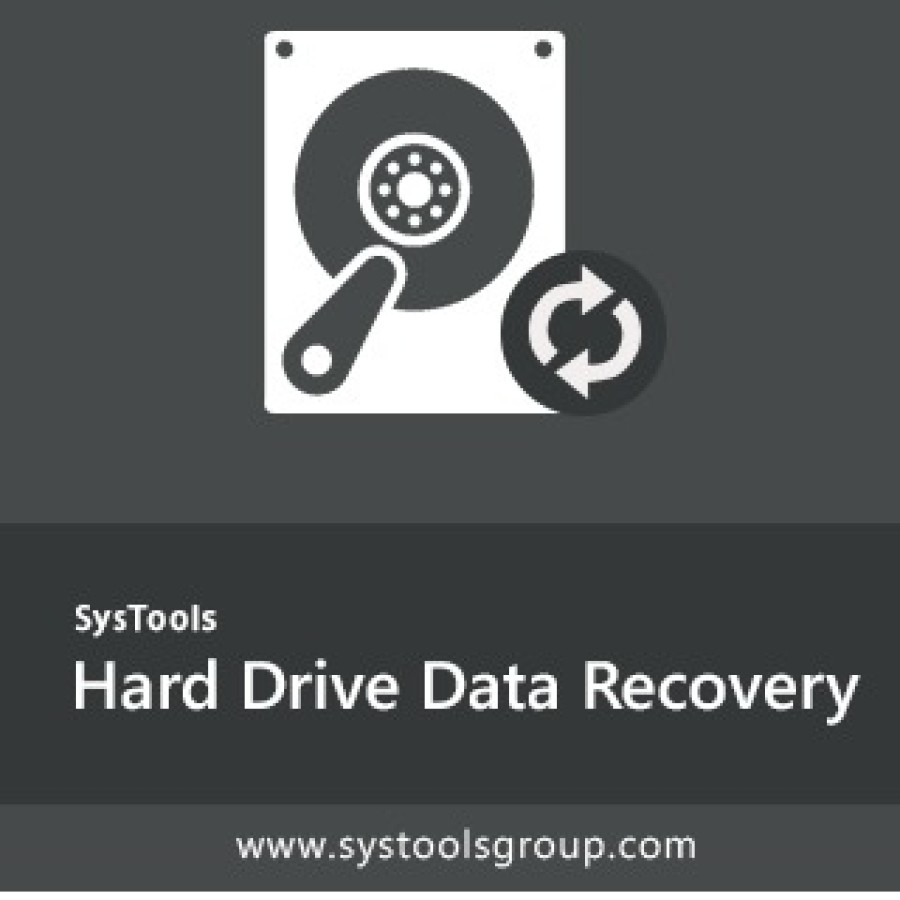SysTools Excel Splitter
By SYSTOOLS SOFTWARE PVT LTD
₹ 2500
Effortlessly Split Large Excel Files Without Losing Data Handling a massive Excel workbook can be overwhelming—slow performance, crashes, and complex navigation can turn simple tasks into a nightmare. That’s where the SysTools Excel Splitter comes to the rescue. This powerful tool is designed to split large Excel files into manageable parts, making your workflow smoother, faster, and error-free.
Whether you're dealing with bulky financial reports, bulk client records, or multi-tab data exports, this Excel Splitter Tool ensures quick and reliable results—without needing technical expertise.
What is SysTools Excel Splitter?
SysTools Excel Splitter Software is a lightweight Windows utility that allows users to break down large Excel workbooks into smaller files by different criteria—sheet-wise, row-wise, or even by file size.
It supports both .XLS and .XLSX formats and works perfectly for business analysts, accountants, researchers, and data-heavy professionals who need quick, accurate Excel file splitting.
Key Features of SysTools Excel Splitter Tool
Split Excel Sheet by Sheets
Split each worksheet into a separate Excel file—ideal for managing multiple departments or categories.
Split Excel File by Rows
Divide a large Excel sheet by a specific number of rows (e.g., every 500 rows into a new file). Useful for uploading in batches or sharing segmented data.
Split Excel File by File Size
Automatically split Excel files into smaller ones based on a size limit you set—perfect for email sharing or upload limits.
Excel Splitter Supports .XLS & .XLSX
Whether your files are from Excel 2003 or the latest Excel 365, this Excel Splitter Software works seamlessly.
100% Data Integrity
No data loss, formatting errors, or broken formulas. All content stays intact, just smartly distributed.
Fast & Lightweight
Handles large Excel files (even in GBs) with smooth performance—no crashes, no lag.
Easy-to-Use Interface
Minimal clicks, maximum productivity. No Excel skills required.
Why Choose SysTools Excel Splitter?
Perfect for large corporate reports, ERP data exports, CRM lists
No need to open Excel—works independently
Offline and secure—your data stays on your system
Organizes data for easier reporting and team collaboration
Compatible with Windows 11 and earlier versions
Use Cases
Split client-wise data from an Excel master sheet
Break down sales reports for each region or department
Share row-limited files with different stakeholders
Prepare segmented uploads for software import
Create smaller backups from huge Excel workbooks
How to Use SysTools Excel Splitter Software?
Install and launch excel splitter software
Load your Excel file into software panel
Choose how to split: by sheet, row, or size
Set output location to save splitted file
Hit Split — and get your newly organized files!
Frequently Asked Questions
Q1. Can I split Excel files without Microsoft Excel installed?
Yes, the software is standalone and does not require Excel to be installed.
Q2. Will formulas and formatting be preserved?
Absolutely. The tool keeps all formatting, formulas, and data intact.
Q3. Is there a file size limit for splitting?
No strict limit—SysTools Excel Splitter can handle large Excel files in GBs.
Q4. Does it work with password-protected Excel files?
Currently, it does not support encrypted Excel files.
Q5. Is it compatible with Excel 365 files?
Yes! It supports .XLSX files from Excel 365 and other modern versions.
Final Thoughts
Don’t let a huge Excel workbook slow you down. With SysTools Excel Splitter, you can quickly split large size Excel files and work with your data more efficiently. From professionals managing heavy spreadsheets to organizations needing accurate segmentation, this is the Excel splitter tool you can rely on.
Download SysTools Excel Splitter Software today and take control of your Excel data.
Whether you're dealing with bulky financial reports, bulk client records, or multi-tab data exports, this Excel Splitter Tool ensures quick and reliable results—without needing technical expertise.
What is SysTools Excel Splitter?
SysTools Excel Splitter Software is a lightweight Windows utility that allows users to break down large Excel workbooks into smaller files by different criteria—sheet-wise, row-wise, or even by file size.
It supports both .XLS and .XLSX formats and works perfectly for business analysts, accountants, researchers, and data-heavy professionals who need quick, accurate Excel file splitting.
Key Features of SysTools Excel Splitter Tool
Split Excel Sheet by Sheets
Split each worksheet into a separate Excel file—ideal for managing multiple departments or categories.
Split Excel File by Rows
Divide a large Excel sheet by a specific number of rows (e.g., every 500 rows into a new file). Useful for uploading in batches or sharing segmented data.
Split Excel File by File Size
Automatically split Excel files into smaller ones based on a size limit you set—perfect for email sharing or upload limits.
Excel Splitter Supports .XLS & .XLSX
Whether your files are from Excel 2003 or the latest Excel 365, this Excel Splitter Software works seamlessly.
100% Data Integrity
No data loss, formatting errors, or broken formulas. All content stays intact, just smartly distributed.
Fast & Lightweight
Handles large Excel files (even in GBs) with smooth performance—no crashes, no lag.
Easy-to-Use Interface
Minimal clicks, maximum productivity. No Excel skills required.
Why Choose SysTools Excel Splitter?
Perfect for large corporate reports, ERP data exports, CRM lists
No need to open Excel—works independently
Offline and secure—your data stays on your system
Organizes data for easier reporting and team collaboration
Compatible with Windows 11 and earlier versions
Use Cases
Split client-wise data from an Excel master sheet
Break down sales reports for each region or department
Share row-limited files with different stakeholders
Prepare segmented uploads for software import
Create smaller backups from huge Excel workbooks
How to Use SysTools Excel Splitter Software?
Install and launch excel splitter software
Load your Excel file into software panel
Choose how to split: by sheet, row, or size
Set output location to save splitted file
Hit Split — and get your newly organized files!
Frequently Asked Questions
Q1. Can I split Excel files without Microsoft Excel installed?
Yes, the software is standalone and does not require Excel to be installed.
Q2. Will formulas and formatting be preserved?
Absolutely. The tool keeps all formatting, formulas, and data intact.
Q3. Is there a file size limit for splitting?
No strict limit—SysTools Excel Splitter can handle large Excel files in GBs.
Q4. Does it work with password-protected Excel files?
Currently, it does not support encrypted Excel files.
Q5. Is it compatible with Excel 365 files?
Yes! It supports .XLSX files from Excel 365 and other modern versions.
Final Thoughts
Don’t let a huge Excel workbook slow you down. With SysTools Excel Splitter, you can quickly split large size Excel files and work with your data more efficiently. From professionals managing heavy spreadsheets to organizations needing accurate segmentation, this is the Excel splitter tool you can rely on.
Download SysTools Excel Splitter Software today and take control of your Excel data.
Product Description
Effortlessly Split Large Excel Files Without Losing Data Handling a massive Excel workbook can be overwhelming—slow performance, crashes, and complex navigation can turn simple tasks into a nightmare. That’s where the SysTools Excel Splitter comes to the rescue. This powerful tool is designed to split large Excel files into manageable parts, making your workflow smoother, faster, and error-free.
Whether you're dealing with bulky financial reports, bulk client records, or multi-tab data exports, this Excel Splitter Tool ensures quick and reliable results—without needing technical expertise.
What is SysTools Excel Splitter?
SysTools Excel Splitter Software is a lightweight Windows utility that allows users to break down large Excel workbooks into smaller files by different criteria—sheet-wise, row-wise, or even by file size.
It supports both .XLS and .XLSX formats and works perfectly for business analysts, accountants, researchers, and data-heavy professionals who need quick, accurate Excel file splitting.
Key Features of SysTools Excel Splitter Tool
Split Excel Sheet by Sheets
Split each worksheet into a separate Excel file—ideal for managing multiple departments or categories.
Split Excel File by Rows
Divide a large Excel sheet by a specific number of rows (e.g., every 500 rows into a new file). Useful for uploading in batches or sharing segmented data.
Split Excel File by File Size
Automatically split Excel files into smaller ones based on a size limit you set—perfect for email sharing or upload limits.
Excel Splitter Supports .XLS & .XLSX
Whether your files are from Excel 2003 or the latest Excel 365, this Excel Splitter Software works seamlessly.
100% Data Integrity
No data loss, formatting errors, or broken formulas. All content stays intact, just smartly distributed.
Fast & Lightweight
Handles large Excel files (even in GBs) with smooth performance—no crashes, no lag.
Easy-to-Use Interface
Minimal clicks, maximum productivity. No Excel skills required.
Why Choose SysTools Excel Splitter?
Perfect for large corporate reports, ERP data exports, CRM lists
No need to open Excel—works independently
Offline and secure—your data stays on your system
Organizes data for easier reporting and team collaboration
Compatible with Windows 11 and earlier versions
Use Cases
Split client-wise data from an Excel master sheet
Break down sales reports for each region or department
Share row-limited files with different stakeholders
Prepare segmented uploads for software import
Create smaller backups from huge Excel workbooks
How to Use SysTools Excel Splitter Software?
Install and launch excel splitter software
Load your Excel file into software panel
Choose how to split: by sheet, row, or size
Set output location to save splitted file
Hit Split — and get your newly organized files!
Frequently Asked Questions
Q1. Can I split Excel files without Microsoft Excel installed?
Yes, the software is standalone and does not require Excel to be installed.
Q2. Will formulas and formatting be preserved?
Absolutely. The tool keeps all formatting, formulas, and data intact.
Q3. Is there a file size limit for splitting?
No strict limit—SysTools Excel Splitter can handle large Excel files in GBs.
Q4. Does it work with password-protected Excel files?
Currently, it does not support encrypted Excel files.
Q5. Is it compatible with Excel 365 files?
Yes! It supports .XLSX files from Excel 365 and other modern versions.
Final Thoughts
Don’t let a huge Excel workbook slow you down. With SysTools Excel Splitter, you can quickly split large size Excel files and work with your data more efficiently. From professionals managing heavy spreadsheets to organizations needing accurate segmentation, this is the Excel splitter tool you can rely on.
Download SysTools Excel Splitter Software today and take control of your Excel data.
Whether you're dealing with bulky financial reports, bulk client records, or multi-tab data exports, this Excel Splitter Tool ensures quick and reliable results—without needing technical expertise.
What is SysTools Excel Splitter?
SysTools Excel Splitter Software is a lightweight Windows utility that allows users to break down large Excel workbooks into smaller files by different criteria—sheet-wise, row-wise, or even by file size.
It supports both .XLS and .XLSX formats and works perfectly for business analysts, accountants, researchers, and data-heavy professionals who need quick, accurate Excel file splitting.
Key Features of SysTools Excel Splitter Tool
Split Excel Sheet by Sheets
Split each worksheet into a separate Excel file—ideal for managing multiple departments or categories.
Split Excel File by Rows
Divide a large Excel sheet by a specific number of rows (e.g., every 500 rows into a new file). Useful for uploading in batches or sharing segmented data.
Split Excel File by File Size
Automatically split Excel files into smaller ones based on a size limit you set—perfect for email sharing or upload limits.
Excel Splitter Supports .XLS & .XLSX
Whether your files are from Excel 2003 or the latest Excel 365, this Excel Splitter Software works seamlessly.
100% Data Integrity
No data loss, formatting errors, or broken formulas. All content stays intact, just smartly distributed.
Fast & Lightweight
Handles large Excel files (even in GBs) with smooth performance—no crashes, no lag.
Easy-to-Use Interface
Minimal clicks, maximum productivity. No Excel skills required.
Why Choose SysTools Excel Splitter?
Perfect for large corporate reports, ERP data exports, CRM lists
No need to open Excel—works independently
Offline and secure—your data stays on your system
Organizes data for easier reporting and team collaboration
Compatible with Windows 11 and earlier versions
Use Cases
Split client-wise data from an Excel master sheet
Break down sales reports for each region or department
Share row-limited files with different stakeholders
Prepare segmented uploads for software import
Create smaller backups from huge Excel workbooks
How to Use SysTools Excel Splitter Software?
Install and launch excel splitter software
Load your Excel file into software panel
Choose how to split: by sheet, row, or size
Set output location to save splitted file
Hit Split — and get your newly organized files!
Frequently Asked Questions
Q1. Can I split Excel files without Microsoft Excel installed?
Yes, the software is standalone and does not require Excel to be installed.
Q2. Will formulas and formatting be preserved?
Absolutely. The tool keeps all formatting, formulas, and data intact.
Q3. Is there a file size limit for splitting?
No strict limit—SysTools Excel Splitter can handle large Excel files in GBs.
Q4. Does it work with password-protected Excel files?
Currently, it does not support encrypted Excel files.
Q5. Is it compatible with Excel 365 files?
Yes! It supports .XLSX files from Excel 365 and other modern versions.
Final Thoughts
Don’t let a huge Excel workbook slow you down. With SysTools Excel Splitter, you can quickly split large size Excel files and work with your data more efficiently. From professionals managing heavy spreadsheets to organizations needing accurate segmentation, this is the Excel splitter tool you can rely on.
Download SysTools Excel Splitter Software today and take control of your Excel data.
Brand
SysTools
Version
3.0
RAM
4 GB
Processor
Intel® Core™ 2 Duo CPU E4600 @ 2.40GHz 2.39GHz
About the Company
SysTools is a leading provider of innovative software and services for data recovery & repair, data migration, data backup, data conversion, import & export, encryption & decryption, etc. Having more than 16 years of expertise and experience, we have established ourselves as a trusted partner for businesses and individuals across the globe.
Our expertise lies in system solutions, cloud solutions, and many more with technologies like Microsoft Azure, Office 365, MS SQL Server, Google Cloud, and what not. Yes, we’re backed by certified professionals in all of these fields including Digital Forensics & Incident Response Services. We offer a comprehensive suite of 300+ software solutions, including our flagship product Mailxaminer, a powerful email forensic tool recognized by several law enforcement agencies worldwide.
Our expertise lies in system solutions, cloud solutions, and many more with technologies like Microsoft Azure, Office 365, MS SQL Server, Google Cloud, and what not. Yes, we’re backed by certified professionals in all of these fields including Digital Forensics & Incident Response Services. We offer a comprehensive suite of 300+ software solutions, including our flagship product Mailxaminer, a powerful email forensic tool recognized by several law enforcement agencies worldwide.
Login to see seller contact details.