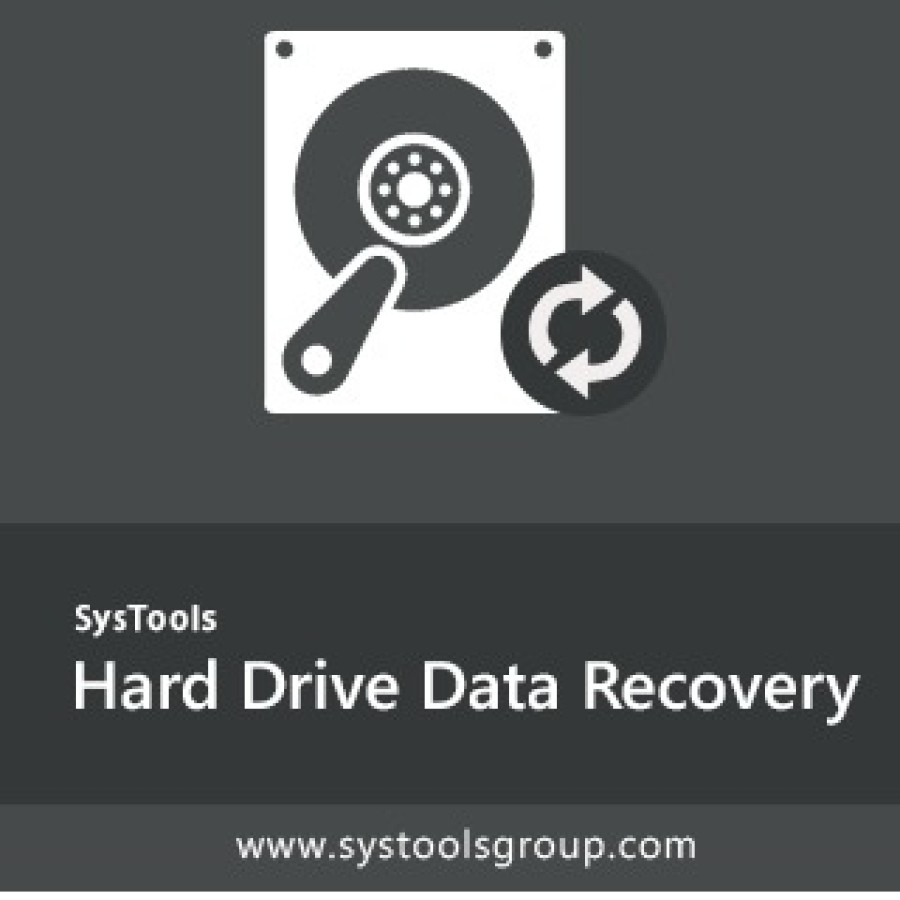SysTools ICS Merger
By SYSTOOLS SOFTWARE PVT LTD
₹ 2500
Tired of managing multiple calendar files from different sources? The SysTools ICS Merger Software is the perfect solution to combine all your .ics calendar files into a single, unified file without losing any data. Whether you're merging calendars from Google, Outlook, Apple, or any other platform, this tool ensures accuracy, speed, and simplicity. It’s your go-to ICS merge tool for professional and personal use — a truly best ICS merger tool for modern users.
Why You Need an ICS Merger?
ICS files are widely used to store calendar data, but when you have too many scattered files, it becomes messy. By using an ICS Merger, you consolidate all your events, meetings, and appointments into one organized file — ready to import, migrate, or share easily.
Key Features of SysTools ICS Merge Software:
Merge Multiple ICS Files into One
This tool allows you to select and merge multiple .ics files into a single output file. Whether it's 10 or 100 ICS files, the tool merges them with precision and no data loss.
Preserves All Calendar Properties
Every calendar property — from time zones and reminders to recurring events and attachments — is preserved during the merge, maintaining data integrity.
Batch Merge Support
You can merge multiple ICS files in one go using the Add Folder option. This saves hours of manual effort and ensures a smoother calendar management experience.
Compatible with All ICS Sources
No matter if your ICS files come from Google Calendar, Outlook, Yahoo, or Mac Calendar — the tool supports them all and merges them flawlessly.
User-Friendly Interface
The simple, clean interface is designed to work for all user levels. You don’t need technical knowledge to use this ICS merge software — just a few clicks and you’re done!
100% Offline & Secure Tool
Your data never leaves your system. The tool works entirely offline, providing a secure environment for merging sensitive calendar data.
Who Is This Tool For?
IT Professionals handling calendar data migrations or backups
Corporate Teams consolidating meeting schedules
Personal Users combining multiple calendars into one
Data Analysts preparing ICS data for processing or archiving
Legal/HR Teams organizing ICS logs for records and compliance
Software Compatibility
Input Format: Standard .ics calendar files
Platform Support: Windows 11, 10, 8.1, 8, 7 (32 & 64-bit)
No Need for Outlook, Google Login, or iCloud Access
Frequently Asked Questions
Q1. Can I merge ICS files from different email platforms?
Yes, as long as they are in .ics format, this tool supports merging files from any platform — Gmail, Outlook, Apple, etc.
Q2. Will it merge recurring events correctly?
Absolutely. The software maintains recurrence patterns, reminders, and other metadata.
Q3. Does it delete my original calendar files?
No, the tool reads from the source ICS files and creates a new merged file without altering or deleting the originals.
Q4. Is internet required to use this tool?
No internet is needed. The software runs locally on your system for full data privacy.
Q5. Can I use this for hundreds of ICS files?
Yes! It’s designed to handle batch processing and works efficiently even with large collections of calendar files.
Download the Best ICS Merger Tool Now
Whether you’re simplifying your calendar records or preparing for a major data migration, the SysTools ICS Merger Software is your best bet for seamless and error-free .ics file consolidation.
Try the best ICS Merge Tool today and make your calendar data management smoother than ever!
Why You Need an ICS Merger?
ICS files are widely used to store calendar data, but when you have too many scattered files, it becomes messy. By using an ICS Merger, you consolidate all your events, meetings, and appointments into one organized file — ready to import, migrate, or share easily.
Key Features of SysTools ICS Merge Software:
Merge Multiple ICS Files into One
This tool allows you to select and merge multiple .ics files into a single output file. Whether it's 10 or 100 ICS files, the tool merges them with precision and no data loss.
Preserves All Calendar Properties
Every calendar property — from time zones and reminders to recurring events and attachments — is preserved during the merge, maintaining data integrity.
Batch Merge Support
You can merge multiple ICS files in one go using the Add Folder option. This saves hours of manual effort and ensures a smoother calendar management experience.
Compatible with All ICS Sources
No matter if your ICS files come from Google Calendar, Outlook, Yahoo, or Mac Calendar — the tool supports them all and merges them flawlessly.
User-Friendly Interface
The simple, clean interface is designed to work for all user levels. You don’t need technical knowledge to use this ICS merge software — just a few clicks and you’re done!
100% Offline & Secure Tool
Your data never leaves your system. The tool works entirely offline, providing a secure environment for merging sensitive calendar data.
Who Is This Tool For?
IT Professionals handling calendar data migrations or backups
Corporate Teams consolidating meeting schedules
Personal Users combining multiple calendars into one
Data Analysts preparing ICS data for processing or archiving
Legal/HR Teams organizing ICS logs for records and compliance
Software Compatibility
Input Format: Standard .ics calendar files
Platform Support: Windows 11, 10, 8.1, 8, 7 (32 & 64-bit)
No Need for Outlook, Google Login, or iCloud Access
Frequently Asked Questions
Q1. Can I merge ICS files from different email platforms?
Yes, as long as they are in .ics format, this tool supports merging files from any platform — Gmail, Outlook, Apple, etc.
Q2. Will it merge recurring events correctly?
Absolutely. The software maintains recurrence patterns, reminders, and other metadata.
Q3. Does it delete my original calendar files?
No, the tool reads from the source ICS files and creates a new merged file without altering or deleting the originals.
Q4. Is internet required to use this tool?
No internet is needed. The software runs locally on your system for full data privacy.
Q5. Can I use this for hundreds of ICS files?
Yes! It’s designed to handle batch processing and works efficiently even with large collections of calendar files.
Download the Best ICS Merger Tool Now
Whether you’re simplifying your calendar records or preparing for a major data migration, the SysTools ICS Merger Software is your best bet for seamless and error-free .ics file consolidation.
Try the best ICS Merge Tool today and make your calendar data management smoother than ever!
Product Description
Tired of managing multiple calendar files from different sources? The SysTools ICS Merger Software is the perfect solution to combine all your .ics calendar files into a single, unified file without losing any data. Whether you're merging calendars from Google, Outlook, Apple, or any other platform, this tool ensures accuracy, speed, and simplicity. It’s your go-to ICS merge tool for professional and personal use — a truly best ICS merger tool for modern users.
Why You Need an ICS Merger?
ICS files are widely used to store calendar data, but when you have too many scattered files, it becomes messy. By using an ICS Merger, you consolidate all your events, meetings, and appointments into one organized file — ready to import, migrate, or share easily.
Key Features of SysTools ICS Merge Software:
Merge Multiple ICS Files into One
This tool allows you to select and merge multiple .ics files into a single output file. Whether it's 10 or 100 ICS files, the tool merges them with precision and no data loss.
Preserves All Calendar Properties
Every calendar property — from time zones and reminders to recurring events and attachments — is preserved during the merge, maintaining data integrity.
Batch Merge Support
You can merge multiple ICS files in one go using the Add Folder option. This saves hours of manual effort and ensures a smoother calendar management experience.
Compatible with All ICS Sources
No matter if your ICS files come from Google Calendar, Outlook, Yahoo, or Mac Calendar — the tool supports them all and merges them flawlessly.
User-Friendly Interface
The simple, clean interface is designed to work for all user levels. You don’t need technical knowledge to use this ICS merge software — just a few clicks and you’re done!
100% Offline & Secure Tool
Your data never leaves your system. The tool works entirely offline, providing a secure environment for merging sensitive calendar data.
Who Is This Tool For?
IT Professionals handling calendar data migrations or backups
Corporate Teams consolidating meeting schedules
Personal Users combining multiple calendars into one
Data Analysts preparing ICS data for processing or archiving
Legal/HR Teams organizing ICS logs for records and compliance
Software Compatibility
Input Format: Standard .ics calendar files
Platform Support: Windows 11, 10, 8.1, 8, 7 (32 & 64-bit)
No Need for Outlook, Google Login, or iCloud Access
Frequently Asked Questions
Q1. Can I merge ICS files from different email platforms?
Yes, as long as they are in .ics format, this tool supports merging files from any platform — Gmail, Outlook, Apple, etc.
Q2. Will it merge recurring events correctly?
Absolutely. The software maintains recurrence patterns, reminders, and other metadata.
Q3. Does it delete my original calendar files?
No, the tool reads from the source ICS files and creates a new merged file without altering or deleting the originals.
Q4. Is internet required to use this tool?
No internet is needed. The software runs locally on your system for full data privacy.
Q5. Can I use this for hundreds of ICS files?
Yes! It’s designed to handle batch processing and works efficiently even with large collections of calendar files.
Download the Best ICS Merger Tool Now
Whether you’re simplifying your calendar records or preparing for a major data migration, the SysTools ICS Merger Software is your best bet for seamless and error-free .ics file consolidation.
Try the best ICS Merge Tool today and make your calendar data management smoother than ever!
Why You Need an ICS Merger?
ICS files are widely used to store calendar data, but when you have too many scattered files, it becomes messy. By using an ICS Merger, you consolidate all your events, meetings, and appointments into one organized file — ready to import, migrate, or share easily.
Key Features of SysTools ICS Merge Software:
Merge Multiple ICS Files into One
This tool allows you to select and merge multiple .ics files into a single output file. Whether it's 10 or 100 ICS files, the tool merges them with precision and no data loss.
Preserves All Calendar Properties
Every calendar property — from time zones and reminders to recurring events and attachments — is preserved during the merge, maintaining data integrity.
Batch Merge Support
You can merge multiple ICS files in one go using the Add Folder option. This saves hours of manual effort and ensures a smoother calendar management experience.
Compatible with All ICS Sources
No matter if your ICS files come from Google Calendar, Outlook, Yahoo, or Mac Calendar — the tool supports them all and merges them flawlessly.
User-Friendly Interface
The simple, clean interface is designed to work for all user levels. You don’t need technical knowledge to use this ICS merge software — just a few clicks and you’re done!
100% Offline & Secure Tool
Your data never leaves your system. The tool works entirely offline, providing a secure environment for merging sensitive calendar data.
Who Is This Tool For?
IT Professionals handling calendar data migrations or backups
Corporate Teams consolidating meeting schedules
Personal Users combining multiple calendars into one
Data Analysts preparing ICS data for processing or archiving
Legal/HR Teams organizing ICS logs for records and compliance
Software Compatibility
Input Format: Standard .ics calendar files
Platform Support: Windows 11, 10, 8.1, 8, 7 (32 & 64-bit)
No Need for Outlook, Google Login, or iCloud Access
Frequently Asked Questions
Q1. Can I merge ICS files from different email platforms?
Yes, as long as they are in .ics format, this tool supports merging files from any platform — Gmail, Outlook, Apple, etc.
Q2. Will it merge recurring events correctly?
Absolutely. The software maintains recurrence patterns, reminders, and other metadata.
Q3. Does it delete my original calendar files?
No, the tool reads from the source ICS files and creates a new merged file without altering or deleting the originals.
Q4. Is internet required to use this tool?
No internet is needed. The software runs locally on your system for full data privacy.
Q5. Can I use this for hundreds of ICS files?
Yes! It’s designed to handle batch processing and works efficiently even with large collections of calendar files.
Download the Best ICS Merger Tool Now
Whether you’re simplifying your calendar records or preparing for a major data migration, the SysTools ICS Merger Software is your best bet for seamless and error-free .ics file consolidation.
Try the best ICS Merge Tool today and make your calendar data management smoother than ever!
Web Link
Brand
SysTools
Version
3.0
RAM
4 GB
Processor
Intel® Core™ 2 Duo CPU E4600 @ 2.40GHz 2.39GHz
About the Company
SysTools is a leading provider of innovative software and services for data recovery & repair, data migration, data backup, data conversion, import & export, encryption & decryption, etc. Having more than 16 years of expertise and experience, we have established ourselves as a trusted partner for businesses and individuals across the globe.
Our expertise lies in system solutions, cloud solutions, and many more with technologies like Microsoft Azure, Office 365, MS SQL Server, Google Cloud, and what not. Yes, we’re backed by certified professionals in all of these fields including Digital Forensics & Incident Response Services. We offer a comprehensive suite of 300+ software solutions, including our flagship product Mailxaminer, a powerful email forensic tool recognized by several law enforcement agencies worldwide.
Our expertise lies in system solutions, cloud solutions, and many more with technologies like Microsoft Azure, Office 365, MS SQL Server, Google Cloud, and what not. Yes, we’re backed by certified professionals in all of these fields including Digital Forensics & Incident Response Services. We offer a comprehensive suite of 300+ software solutions, including our flagship product Mailxaminer, a powerful email forensic tool recognized by several law enforcement agencies worldwide.
Login to see seller contact details.