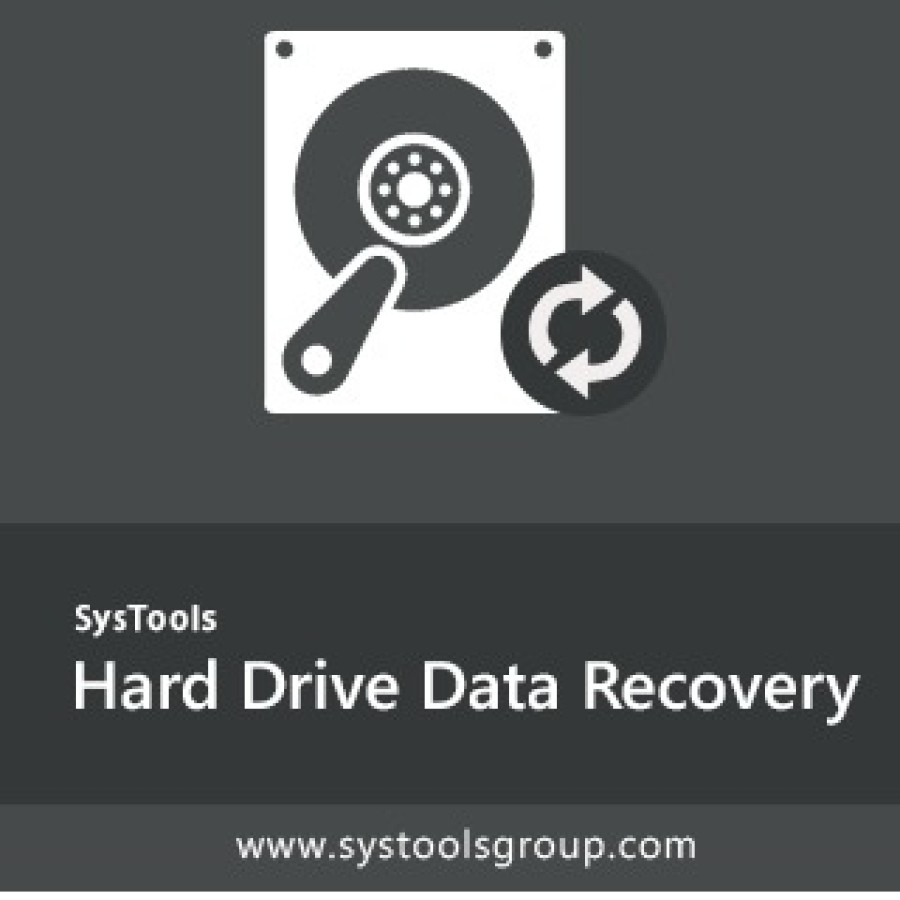SysTools CSV Splitter
By SYSTOOLS SOFTWARE PVT LTD
₹ 2500
Managing large CSV files can be frustrating — they open slowly, crash software, and are tough to analyze. That's where the SysTools CSV Splitter Software comes in. Designed to break massive CSV files into smaller, more manageable parts, this tool is perfect for data analysts, marketers, developers, and anyone who regularly works with large CSV datasets. Whether you're prepping data for import/export, cleaning up bulky lists, or simplifying analytics — this CSV file split software makes the job fast, accurate, and hassle-free.
What is the SysTools CSV Split Tool?
SysTools CSV Split Tool is a lightweight yet powerful utility that lets you split large CSV files into multiple smaller files — based on number of rows, size, or custom delimiters. With just a few clicks, you can organize unwieldy data and increase processing efficiency without losing accuracy or formatting.
Key Features of SysTools CSV Splitter Software
Split CSV by Number of Rows
Choose how many rows you want in each file. This is ideal for handling large datasets that crash Excel or other apps. It lets you control the file size while keeping all data intact.
Split CSV by File Size
Define the file size limit (in MB), and the tool will automatically split your CSV file accordingly. It's perfect when you’re working within file upload limits on web platforms or cloud apps
Preserve Column Headers
You can keep the first row (header) in every split file. This makes the smaller CSVs easier to understand, sort, and re-import without confusion or errors.
Bulk File Processing
Split multiple CSV files in one go with the batch mode. Just add a folder with multiple CSVs and the software handles them all efficiently.
Maintain File Structure
The tool creates an organized output folder for all split files and follows a clean naming convention. This helps you stay organized when working with dozens or hundreds of smaller files.
No Data Loss or Format Changes
The software ensures that no data is lost or altered during the split process. It keeps commas, delimiters, special characters, and encoding exactly as in the original file.
Compatible with Large Files
Built to handle extremely large CSV files without crashing or slowing down. It’s been tested with files over 1GB in size and performs consistently.
Simple & Clean Interface
No technical skills required. Just upload your CSV, select split criteria, and go. Even non-technical users can split files with ease in just a few clicks.
Why Use a CSV Splitter Tool?
Import large data in parts to avoid app crashes
Prepare smaller files for bulk email or CRM imports
Segment data by manageable chunks for easier analysis
Split files for faster upload on web or cloud apps
Who Can Use SysTools CSV Splitter?
Marketers working with large email lists or CRM exports
Data analysts handling exported reports or survey data
Developers prepping data for testing or staging environments
Admins managing bulk uploads across platforms
Software Compatibility:
Compatible with: Windows 11, 10, 8.1, 8, 7 (32 & 64-bit)
No need for Excel or any external application
Output: Standard CSV files with same delimiter as original
Frequently Asked Questions
Q1. Can I split CSV files without Excel installed?
Yes, SysTools CSV Splitter is a standalone tool and doesn't require Excel or any other software.
Q2. Will the headers be included in the split files?
Yes, you have the option to repeat headers in each split file for better readability.
Q3. What is the maximum file size this software can handle?
The tool can process large CSV files up to several gigabytes without performance issues.
Q4. Can I split more than one CSV file at once?
Absolutely. Use the "Add Folder" feature to split multiple CSVs in a single batch process.
Q5. Will my data or formatting change during the split?
Not at all. The tool maintains the original structure, delimiter, and encoding of your CSV file.
Download the Best CSV Splitter Software Today
Don’t let huge CSV files slow you down. With SysTools CSV Split Tool, splitting files becomes a fast, reliable, and stress-free experience. Whether you're organizing contacts, handling survey results, or prepping marketing lists — this is the best CSV splitter to have in your toolkit. Try SysTools CSV File Split Software now and bring control back to your data management workflow.
What is the SysTools CSV Split Tool?
SysTools CSV Split Tool is a lightweight yet powerful utility that lets you split large CSV files into multiple smaller files — based on number of rows, size, or custom delimiters. With just a few clicks, you can organize unwieldy data and increase processing efficiency without losing accuracy or formatting.
Key Features of SysTools CSV Splitter Software
Split CSV by Number of Rows
Choose how many rows you want in each file. This is ideal for handling large datasets that crash Excel or other apps. It lets you control the file size while keeping all data intact.
Split CSV by File Size
Define the file size limit (in MB), and the tool will automatically split your CSV file accordingly. It's perfect when you’re working within file upload limits on web platforms or cloud apps
Preserve Column Headers
You can keep the first row (header) in every split file. This makes the smaller CSVs easier to understand, sort, and re-import without confusion or errors.
Bulk File Processing
Split multiple CSV files in one go with the batch mode. Just add a folder with multiple CSVs and the software handles them all efficiently.
Maintain File Structure
The tool creates an organized output folder for all split files and follows a clean naming convention. This helps you stay organized when working with dozens or hundreds of smaller files.
No Data Loss or Format Changes
The software ensures that no data is lost or altered during the split process. It keeps commas, delimiters, special characters, and encoding exactly as in the original file.
Compatible with Large Files
Built to handle extremely large CSV files without crashing or slowing down. It’s been tested with files over 1GB in size and performs consistently.
Simple & Clean Interface
No technical skills required. Just upload your CSV, select split criteria, and go. Even non-technical users can split files with ease in just a few clicks.
Why Use a CSV Splitter Tool?
Import large data in parts to avoid app crashes
Prepare smaller files for bulk email or CRM imports
Segment data by manageable chunks for easier analysis
Split files for faster upload on web or cloud apps
Who Can Use SysTools CSV Splitter?
Marketers working with large email lists or CRM exports
Data analysts handling exported reports or survey data
Developers prepping data for testing or staging environments
Admins managing bulk uploads across platforms
Software Compatibility:
Compatible with: Windows 11, 10, 8.1, 8, 7 (32 & 64-bit)
No need for Excel or any external application
Output: Standard CSV files with same delimiter as original
Frequently Asked Questions
Q1. Can I split CSV files without Excel installed?
Yes, SysTools CSV Splitter is a standalone tool and doesn't require Excel or any other software.
Q2. Will the headers be included in the split files?
Yes, you have the option to repeat headers in each split file for better readability.
Q3. What is the maximum file size this software can handle?
The tool can process large CSV files up to several gigabytes without performance issues.
Q4. Can I split more than one CSV file at once?
Absolutely. Use the "Add Folder" feature to split multiple CSVs in a single batch process.
Q5. Will my data or formatting change during the split?
Not at all. The tool maintains the original structure, delimiter, and encoding of your CSV file.
Download the Best CSV Splitter Software Today
Don’t let huge CSV files slow you down. With SysTools CSV Split Tool, splitting files becomes a fast, reliable, and stress-free experience. Whether you're organizing contacts, handling survey results, or prepping marketing lists — this is the best CSV splitter to have in your toolkit. Try SysTools CSV File Split Software now and bring control back to your data management workflow.
Product Description
Managing large CSV files can be frustrating — they open slowly, crash software, and are tough to analyze. That's where the SysTools CSV Splitter Software comes in. Designed to break massive CSV files into smaller, more manageable parts, this tool is perfect for data analysts, marketers, developers, and anyone who regularly works with large CSV datasets. Whether you're prepping data for import/export, cleaning up bulky lists, or simplifying analytics — this CSV file split software makes the job fast, accurate, and hassle-free.
What is the SysTools CSV Split Tool?
SysTools CSV Split Tool is a lightweight yet powerful utility that lets you split large CSV files into multiple smaller files — based on number of rows, size, or custom delimiters. With just a few clicks, you can organize unwieldy data and increase processing efficiency without losing accuracy or formatting.
Key Features of SysTools CSV Splitter Software
Split CSV by Number of Rows
Choose how many rows you want in each file. This is ideal for handling large datasets that crash Excel or other apps. It lets you control the file size while keeping all data intact.
Split CSV by File Size
Define the file size limit (in MB), and the tool will automatically split your CSV file accordingly. It's perfect when you’re working within file upload limits on web platforms or cloud apps
Preserve Column Headers
You can keep the first row (header) in every split file. This makes the smaller CSVs easier to understand, sort, and re-import without confusion or errors.
Bulk File Processing
Split multiple CSV files in one go with the batch mode. Just add a folder with multiple CSVs and the software handles them all efficiently.
Maintain File Structure
The tool creates an organized output folder for all split files and follows a clean naming convention. This helps you stay organized when working with dozens or hundreds of smaller files.
No Data Loss or Format Changes
The software ensures that no data is lost or altered during the split process. It keeps commas, delimiters, special characters, and encoding exactly as in the original file.
Compatible with Large Files
Built to handle extremely large CSV files without crashing or slowing down. It’s been tested with files over 1GB in size and performs consistently.
Simple & Clean Interface
No technical skills required. Just upload your CSV, select split criteria, and go. Even non-technical users can split files with ease in just a few clicks.
Why Use a CSV Splitter Tool?
Import large data in parts to avoid app crashes
Prepare smaller files for bulk email or CRM imports
Segment data by manageable chunks for easier analysis
Split files for faster upload on web or cloud apps
Who Can Use SysTools CSV Splitter?
Marketers working with large email lists or CRM exports
Data analysts handling exported reports or survey data
Developers prepping data for testing or staging environments
Admins managing bulk uploads across platforms
Software Compatibility:
Compatible with: Windows 11, 10, 8.1, 8, 7 (32 & 64-bit)
No need for Excel or any external application
Output: Standard CSV files with same delimiter as original
Frequently Asked Questions
Q1. Can I split CSV files without Excel installed?
Yes, SysTools CSV Splitter is a standalone tool and doesn't require Excel or any other software.
Q2. Will the headers be included in the split files?
Yes, you have the option to repeat headers in each split file for better readability.
Q3. What is the maximum file size this software can handle?
The tool can process large CSV files up to several gigabytes without performance issues.
Q4. Can I split more than one CSV file at once?
Absolutely. Use the "Add Folder" feature to split multiple CSVs in a single batch process.
Q5. Will my data or formatting change during the split?
Not at all. The tool maintains the original structure, delimiter, and encoding of your CSV file.
Download the Best CSV Splitter Software Today
Don’t let huge CSV files slow you down. With SysTools CSV Split Tool, splitting files becomes a fast, reliable, and stress-free experience. Whether you're organizing contacts, handling survey results, or prepping marketing lists — this is the best CSV splitter to have in your toolkit. Try SysTools CSV File Split Software now and bring control back to your data management workflow.
What is the SysTools CSV Split Tool?
SysTools CSV Split Tool is a lightweight yet powerful utility that lets you split large CSV files into multiple smaller files — based on number of rows, size, or custom delimiters. With just a few clicks, you can organize unwieldy data and increase processing efficiency without losing accuracy or formatting.
Key Features of SysTools CSV Splitter Software
Split CSV by Number of Rows
Choose how many rows you want in each file. This is ideal for handling large datasets that crash Excel or other apps. It lets you control the file size while keeping all data intact.
Split CSV by File Size
Define the file size limit (in MB), and the tool will automatically split your CSV file accordingly. It's perfect when you’re working within file upload limits on web platforms or cloud apps
Preserve Column Headers
You can keep the first row (header) in every split file. This makes the smaller CSVs easier to understand, sort, and re-import without confusion or errors.
Bulk File Processing
Split multiple CSV files in one go with the batch mode. Just add a folder with multiple CSVs and the software handles them all efficiently.
Maintain File Structure
The tool creates an organized output folder for all split files and follows a clean naming convention. This helps you stay organized when working with dozens or hundreds of smaller files.
No Data Loss or Format Changes
The software ensures that no data is lost or altered during the split process. It keeps commas, delimiters, special characters, and encoding exactly as in the original file.
Compatible with Large Files
Built to handle extremely large CSV files without crashing or slowing down. It’s been tested with files over 1GB in size and performs consistently.
Simple & Clean Interface
No technical skills required. Just upload your CSV, select split criteria, and go. Even non-technical users can split files with ease in just a few clicks.
Why Use a CSV Splitter Tool?
Import large data in parts to avoid app crashes
Prepare smaller files for bulk email or CRM imports
Segment data by manageable chunks for easier analysis
Split files for faster upload on web or cloud apps
Who Can Use SysTools CSV Splitter?
Marketers working with large email lists or CRM exports
Data analysts handling exported reports or survey data
Developers prepping data for testing or staging environments
Admins managing bulk uploads across platforms
Software Compatibility:
Compatible with: Windows 11, 10, 8.1, 8, 7 (32 & 64-bit)
No need for Excel or any external application
Output: Standard CSV files with same delimiter as original
Frequently Asked Questions
Q1. Can I split CSV files without Excel installed?
Yes, SysTools CSV Splitter is a standalone tool and doesn't require Excel or any other software.
Q2. Will the headers be included in the split files?
Yes, you have the option to repeat headers in each split file for better readability.
Q3. What is the maximum file size this software can handle?
The tool can process large CSV files up to several gigabytes without performance issues.
Q4. Can I split more than one CSV file at once?
Absolutely. Use the "Add Folder" feature to split multiple CSVs in a single batch process.
Q5. Will my data or formatting change during the split?
Not at all. The tool maintains the original structure, delimiter, and encoding of your CSV file.
Download the Best CSV Splitter Software Today
Don’t let huge CSV files slow you down. With SysTools CSV Split Tool, splitting files becomes a fast, reliable, and stress-free experience. Whether you're organizing contacts, handling survey results, or prepping marketing lists — this is the best CSV splitter to have in your toolkit. Try SysTools CSV File Split Software now and bring control back to your data management workflow.
Web Link
Brand
SysTools
Version
3.0
RAM
4 GB
Processor
Intel® Core™ 2 Duo CPU E4600 @ 2.40GHz 2.39GHz
About the Company
SysTools is a leading provider of innovative software and services for data recovery & repair, data migration, data backup, data conversion, import & export, encryption & decryption, etc. Having more than 16 years of expertise and experience, we have established ourselves as a trusted partner for businesses and individuals across the globe.
Our expertise lies in system solutions, cloud solutions, and many more with technologies like Microsoft Azure, Office 365, MS SQL Server, Google Cloud, and what not. Yes, we’re backed by certified professionals in all of these fields including Digital Forensics & Incident Response Services. We offer a comprehensive suite of 300+ software solutions, including our flagship product Mailxaminer, a powerful email forensic tool recognized by several law enforcement agencies worldwide.
Our expertise lies in system solutions, cloud solutions, and many more with technologies like Microsoft Azure, Office 365, MS SQL Server, Google Cloud, and what not. Yes, we’re backed by certified professionals in all of these fields including Digital Forensics & Incident Response Services. We offer a comprehensive suite of 300+ software solutions, including our flagship product Mailxaminer, a powerful email forensic tool recognized by several law enforcement agencies worldwide.
Login to see seller contact details.