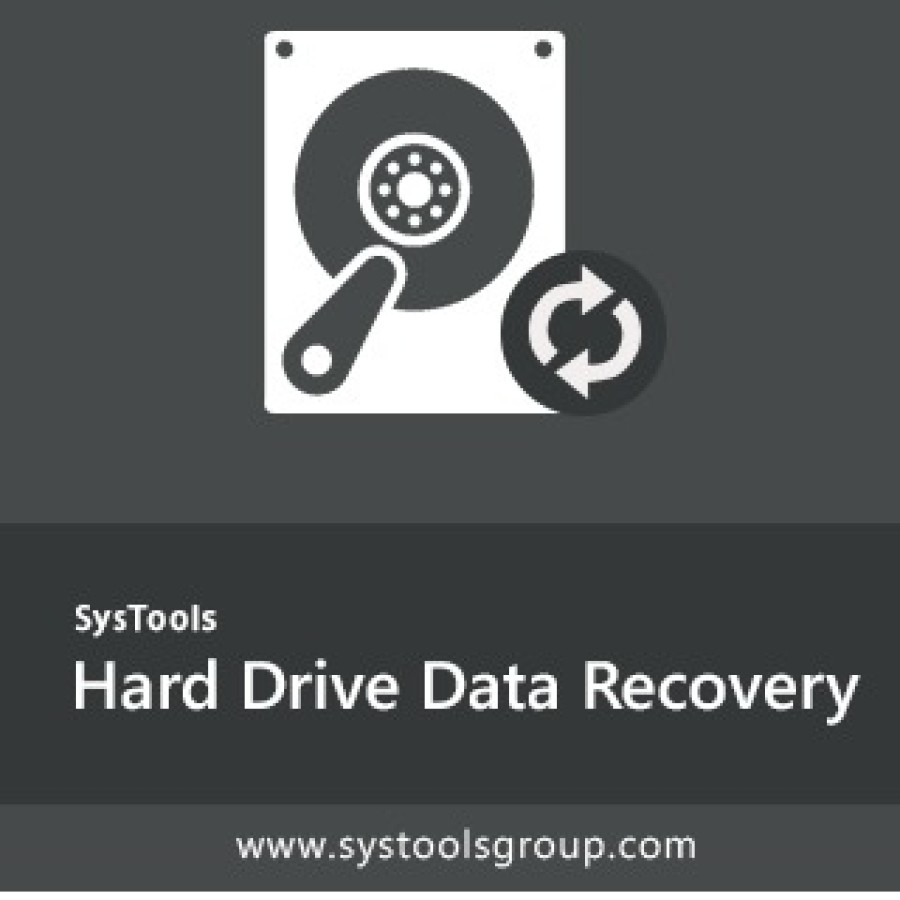SysTools Excel Merger
By SYSTOOLS SOFTWARE PVT LTD
₹ 2500
Combine Multiple Excel Files into One — Quickly & Accurately. SysTools Excel Merger Software comes in — your go-to solution to merge Excel files without losing data, formatting, or your patience as dealing with dozens or even hundreds of Excel spreadsheets can be time-consuming, especially when you need to consolidate them into one master file. Whether you're combining monthly reports, departmental sheets, or client data across multiple files, this Excel File Merger Tool simplifies the entire process into a few clicks.
What is SysTools Excel Merger?
SysTools Excel Merger Tool is a lightweight Windows-based utility designed to merge multiple Excel spreadsheets (.XLS and .XLSX) into a single, organized workbook. It ensures zero data loss, preserves formatting, and eliminates the need for complex copy-paste operations or macros. Perfect for business professionals, data analysts, finance teams, and anyone managing data across multiple Excel files.
Top Features of SysTools Excel Merger Software:
Merge Excel Files in Bulk
Upload one or multiple Excel files from a folder and merge them instantly into one consolidated file.
Combine by Sheets or Rows
Merge entire workbooks or stack all rows into a single sheet — your data, your way.
Maintain Formatting & Formulas
All formulas, cell formatting, and styles remain untouched, even after merging.
Support for .XLS and .XLSX Files
Compatible with both older and newer Excel file formats for maximum flexibility.
No File Size Limits
Handles large Excel datasets easily without slowing down or crashing.
Easy Interface for Everyone
You don’t need to be an Excel wizard — the tool is beginner-friendly and intuitive.
Why Choose SysTools Excel Merger Tool?
Saves hours of manual merging work
No data duplication or misalignment
Great for audits, reports, and data analysis
Completely offline tool — no internet required
Compatible with Windows 11, 10, and older versions
Common Use Cases:
Combine monthly sales reports into a quarterly dashboard
Merge employee records from different departments
Consolidate financial data from multiple branches
Join survey responses stored in separate Excel files
Create a unified master file from scattered datasets
How to Use SysTools Excel Merger Software?
Install and launch Excel Merger Tool
Click on Add Files or Add Folder to upload Excel files
Choose the merge type — by sheet or by rows
Set your output location to save file after merging excel file
Click Merge — and your consolidated file is ready!
Frequently Asked Questions
Q1. Can I merge both .XLS and .XLSX files together?
Yes, the tool supports both formats and merges them seamlessly.
Q2. Will formulas and formatting be affected?
No, all formulas and formatting are preserved after merging.
Q3. Is there a file size or number limit?
No hard limits — the software can handle large files and bulk merging with ease.
Q4. Do I need Microsoft Excel installed?
No , Excel installation is not required to use this software.
Final Thoughts:
The days of manually copying and pasting data from multiple Excel files are over. SysTools Excel Merger Software is the ultimate solution to consolidate your spreadsheets with speed, accuracy, and zero data loss.
Whether you're a data analyst, a finance manager, or someone who just wants to merge Excel files quickly, this is the best Excel merger software for the job.
Download SysTools Excel Merger Tool today and experience stress-free Excel data management.
What is SysTools Excel Merger?
SysTools Excel Merger Tool is a lightweight Windows-based utility designed to merge multiple Excel spreadsheets (.XLS and .XLSX) into a single, organized workbook. It ensures zero data loss, preserves formatting, and eliminates the need for complex copy-paste operations or macros. Perfect for business professionals, data analysts, finance teams, and anyone managing data across multiple Excel files.
Top Features of SysTools Excel Merger Software:
Merge Excel Files in Bulk
Upload one or multiple Excel files from a folder and merge them instantly into one consolidated file.
Combine by Sheets or Rows
Merge entire workbooks or stack all rows into a single sheet — your data, your way.
Maintain Formatting & Formulas
All formulas, cell formatting, and styles remain untouched, even after merging.
Support for .XLS and .XLSX Files
Compatible with both older and newer Excel file formats for maximum flexibility.
No File Size Limits
Handles large Excel datasets easily without slowing down or crashing.
Easy Interface for Everyone
You don’t need to be an Excel wizard — the tool is beginner-friendly and intuitive.
Why Choose SysTools Excel Merger Tool?
Saves hours of manual merging work
No data duplication or misalignment
Great for audits, reports, and data analysis
Completely offline tool — no internet required
Compatible with Windows 11, 10, and older versions
Common Use Cases:
Combine monthly sales reports into a quarterly dashboard
Merge employee records from different departments
Consolidate financial data from multiple branches
Join survey responses stored in separate Excel files
Create a unified master file from scattered datasets
How to Use SysTools Excel Merger Software?
Install and launch Excel Merger Tool
Click on Add Files or Add Folder to upload Excel files
Choose the merge type — by sheet or by rows
Set your output location to save file after merging excel file
Click Merge — and your consolidated file is ready!
Frequently Asked Questions
Q1. Can I merge both .XLS and .XLSX files together?
Yes, the tool supports both formats and merges them seamlessly.
Q2. Will formulas and formatting be affected?
No, all formulas and formatting are preserved after merging.
Q3. Is there a file size or number limit?
No hard limits — the software can handle large files and bulk merging with ease.
Q4. Do I need Microsoft Excel installed?
No , Excel installation is not required to use this software.
Final Thoughts:
The days of manually copying and pasting data from multiple Excel files are over. SysTools Excel Merger Software is the ultimate solution to consolidate your spreadsheets with speed, accuracy, and zero data loss.
Whether you're a data analyst, a finance manager, or someone who just wants to merge Excel files quickly, this is the best Excel merger software for the job.
Download SysTools Excel Merger Tool today and experience stress-free Excel data management.
Product Description
Combine Multiple Excel Files into One — Quickly & Accurately. SysTools Excel Merger Software comes in — your go-to solution to merge Excel files without losing data, formatting, or your patience as dealing with dozens or even hundreds of Excel spreadsheets can be time-consuming, especially when you need to consolidate them into one master file. Whether you're combining monthly reports, departmental sheets, or client data across multiple files, this Excel File Merger Tool simplifies the entire process into a few clicks.
What is SysTools Excel Merger?
SysTools Excel Merger Tool is a lightweight Windows-based utility designed to merge multiple Excel spreadsheets (.XLS and .XLSX) into a single, organized workbook. It ensures zero data loss, preserves formatting, and eliminates the need for complex copy-paste operations or macros. Perfect for business professionals, data analysts, finance teams, and anyone managing data across multiple Excel files.
Top Features of SysTools Excel Merger Software:
Merge Excel Files in Bulk
Upload one or multiple Excel files from a folder and merge them instantly into one consolidated file.
Combine by Sheets or Rows
Merge entire workbooks or stack all rows into a single sheet — your data, your way.
Maintain Formatting & Formulas
All formulas, cell formatting, and styles remain untouched, even after merging.
Support for .XLS and .XLSX Files
Compatible with both older and newer Excel file formats for maximum flexibility.
No File Size Limits
Handles large Excel datasets easily without slowing down or crashing.
Easy Interface for Everyone
You don’t need to be an Excel wizard — the tool is beginner-friendly and intuitive.
Why Choose SysTools Excel Merger Tool?
Saves hours of manual merging work
No data duplication or misalignment
Great for audits, reports, and data analysis
Completely offline tool — no internet required
Compatible with Windows 11, 10, and older versions
Common Use Cases:
Combine monthly sales reports into a quarterly dashboard
Merge employee records from different departments
Consolidate financial data from multiple branches
Join survey responses stored in separate Excel files
Create a unified master file from scattered datasets
How to Use SysTools Excel Merger Software?
Install and launch Excel Merger Tool
Click on Add Files or Add Folder to upload Excel files
Choose the merge type — by sheet or by rows
Set your output location to save file after merging excel file
Click Merge — and your consolidated file is ready!
Frequently Asked Questions
Q1. Can I merge both .XLS and .XLSX files together?
Yes, the tool supports both formats and merges them seamlessly.
Q2. Will formulas and formatting be affected?
No, all formulas and formatting are preserved after merging.
Q3. Is there a file size or number limit?
No hard limits — the software can handle large files and bulk merging with ease.
Q4. Do I need Microsoft Excel installed?
No , Excel installation is not required to use this software.
Final Thoughts:
The days of manually copying and pasting data from multiple Excel files are over. SysTools Excel Merger Software is the ultimate solution to consolidate your spreadsheets with speed, accuracy, and zero data loss.
Whether you're a data analyst, a finance manager, or someone who just wants to merge Excel files quickly, this is the best Excel merger software for the job.
Download SysTools Excel Merger Tool today and experience stress-free Excel data management.
What is SysTools Excel Merger?
SysTools Excel Merger Tool is a lightweight Windows-based utility designed to merge multiple Excel spreadsheets (.XLS and .XLSX) into a single, organized workbook. It ensures zero data loss, preserves formatting, and eliminates the need for complex copy-paste operations or macros. Perfect for business professionals, data analysts, finance teams, and anyone managing data across multiple Excel files.
Top Features of SysTools Excel Merger Software:
Merge Excel Files in Bulk
Upload one or multiple Excel files from a folder and merge them instantly into one consolidated file.
Combine by Sheets or Rows
Merge entire workbooks or stack all rows into a single sheet — your data, your way.
Maintain Formatting & Formulas
All formulas, cell formatting, and styles remain untouched, even after merging.
Support for .XLS and .XLSX Files
Compatible with both older and newer Excel file formats for maximum flexibility.
No File Size Limits
Handles large Excel datasets easily without slowing down or crashing.
Easy Interface for Everyone
You don’t need to be an Excel wizard — the tool is beginner-friendly and intuitive.
Why Choose SysTools Excel Merger Tool?
Saves hours of manual merging work
No data duplication or misalignment
Great for audits, reports, and data analysis
Completely offline tool — no internet required
Compatible with Windows 11, 10, and older versions
Common Use Cases:
Combine monthly sales reports into a quarterly dashboard
Merge employee records from different departments
Consolidate financial data from multiple branches
Join survey responses stored in separate Excel files
Create a unified master file from scattered datasets
How to Use SysTools Excel Merger Software?
Install and launch Excel Merger Tool
Click on Add Files or Add Folder to upload Excel files
Choose the merge type — by sheet or by rows
Set your output location to save file after merging excel file
Click Merge — and your consolidated file is ready!
Frequently Asked Questions
Q1. Can I merge both .XLS and .XLSX files together?
Yes, the tool supports both formats and merges them seamlessly.
Q2. Will formulas and formatting be affected?
No, all formulas and formatting are preserved after merging.
Q3. Is there a file size or number limit?
No hard limits — the software can handle large files and bulk merging with ease.
Q4. Do I need Microsoft Excel installed?
No , Excel installation is not required to use this software.
Final Thoughts:
The days of manually copying and pasting data from multiple Excel files are over. SysTools Excel Merger Software is the ultimate solution to consolidate your spreadsheets with speed, accuracy, and zero data loss.
Whether you're a data analyst, a finance manager, or someone who just wants to merge Excel files quickly, this is the best Excel merger software for the job.
Download SysTools Excel Merger Tool today and experience stress-free Excel data management.
Web Link
Brand
SysTools
Version
3.0
RAM
4 GB
Processor
Intel® Core™ 2 Duo CPU E4600 @ 2.40GHz 2.39GHz
About the Company
SysTools is a leading provider of innovative software and services for data recovery & repair, data migration, data backup, data conversion, import & export, encryption & decryption, etc. Having more than 16 years of expertise and experience, we have established ourselves as a trusted partner for businesses and individuals across the globe.
Our expertise lies in system solutions, cloud solutions, and many more with technologies like Microsoft Azure, Office 365, MS SQL Server, Google Cloud, and what not. Yes, we’re backed by certified professionals in all of these fields including Digital Forensics & Incident Response Services. We offer a comprehensive suite of 300+ software solutions, including our flagship product Mailxaminer, a powerful email forensic tool recognized by several law enforcement agencies worldwide.
Our expertise lies in system solutions, cloud solutions, and many more with technologies like Microsoft Azure, Office 365, MS SQL Server, Google Cloud, and what not. Yes, we’re backed by certified professionals in all of these fields including Digital Forensics & Incident Response Services. We offer a comprehensive suite of 300+ software solutions, including our flagship product Mailxaminer, a powerful email forensic tool recognized by several law enforcement agencies worldwide.
Login to see seller contact details.